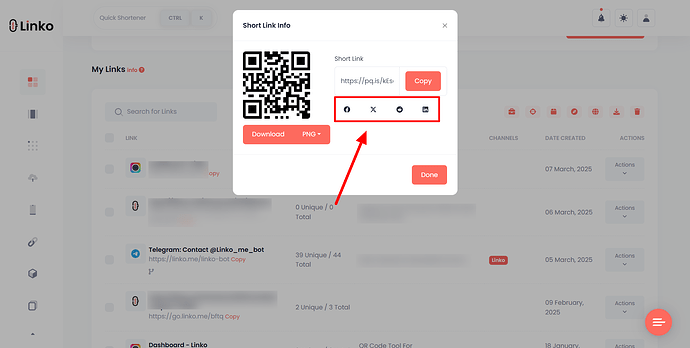Yes, you can share your short links via direct social share.
Direct Social Share is a feature that lets you share your newly shortened links directly to your social media accounts.
It saves time by letting you post your link without the hassle of copying and pasting across platforms.
This guide will show you how to use this feature and answer some common questions.
What is Direct Social Share?
Direct Social Share is a tool offered by Linko that allows you to share your short links immediately on social media.
Instead of copying a link and opening another tab, you can share your short link with one click.
Supported Social Media Platforms:
- X (formerly Twitter)
How to Use This Feature
Follow these simple steps to share your short links directly:
-
Paste the long URL, customize it, and click to shorten it.
-
Once your link is shortened, a popup appears with your new short link and other details.
-
Under your short link, you’ll see icons for the supported social media platforms.
-
Click on any social icon. You will be taken directly to that social media platform, with your short link ready to post.
FAQs
Do I need to be logged into my social media accounts?
Yes, you must be logged in to your social media account to complete the share.
Can I edit my post before sharing?
Yes, after clicking a social icon, you can edit your post before finalizing it on the social media platform.
Is there a limit to how many links I can share?
You can share as many links as you want using Direct Social Share.