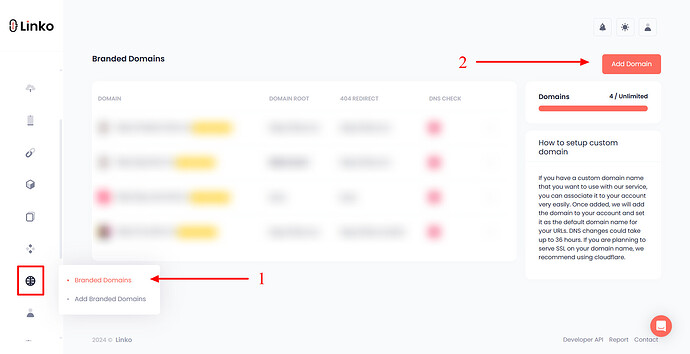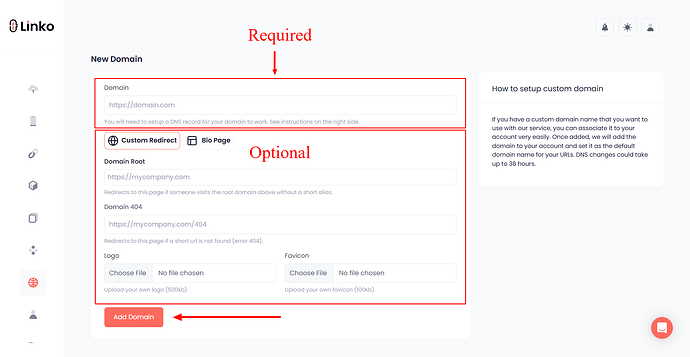Adding a branded domain to your Linko account is simple. Just follow these steps:
-
Log in to your Linko account.
-
Go to the domain section.
-
Click on Add Domain.
-
Enter your branded domain.
-
(Optional) Set up the domain root and domain 404 for better control over how visitors are handled.
How to point your custom root domain to Linko
To connect your main domain (e.g., yourdomain.com) to Linko:
-
Go to your DNS Zone in your domain registrar.
-
Create a CNAME record.
-
Set the Host to “@” or (root domain).
-
Set the Value to
www.linko.me.
How to point your custom subdomain to Linko
To connect a subdomain (e.g., go.yourdomain.com) to Linko:
-
Go to your DNS Zone in your domain registrar.
-
Create a CNAME record.
-
Set the Host to your desired subdomain (e.g., “go”, “link”, “out”).
-
Set the Value to
www.linko.me.
Troubleshooting: Domain not routing correctly
To verify if your domain is correctly configured:
See the DNS Check infront of your domain.
-
If you see a
 Check Mark, your domain is correctly pointed and will work.
Check Mark, your domain is correctly pointed and will work. -
If you see a
 Cross Mark, your domain is misconfigured and won’t work.
Cross Mark, your domain is misconfigured and won’t work.
Important Notes
A domain can point to only one IP/domain at a time.
If your domain is already pointing to another server, you must:
Replace the existing IP with Linko’s domain, or
Use a subdomain instead.