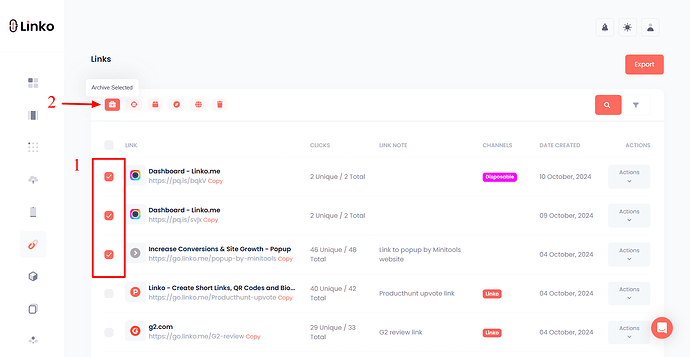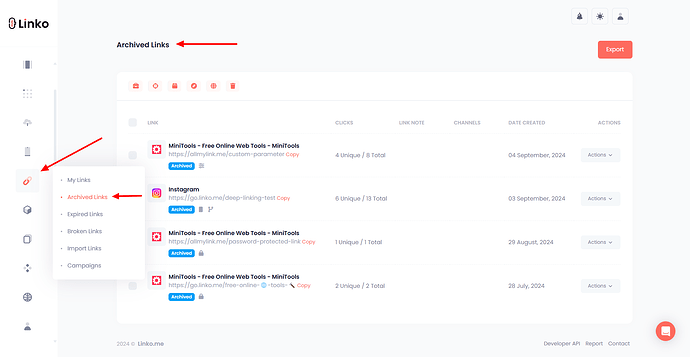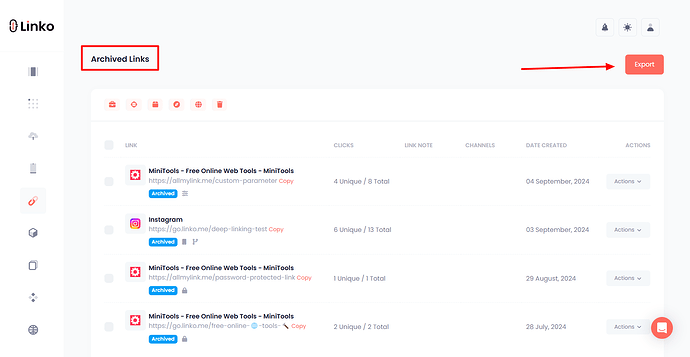What is the archive feature?
The archive feature in Linko enables you to store short links that are not immediately needed but may be useful for future reference.
These links are moved to the “Archived Links” tab, where you can access them later as needed.
How to archive a shortened link?
-
Log in to your Linko account.
-
Go to the “My Links” section.
-
Select the short link(s) you want to archive.
-
Click on the “Archive” icon in the top bar menu.
Alternatively, you can also hover over an individual short link, click on the “Action” icon, and select “Archive”.
How to find my archived short links?
To find your archived links, simply go to the “Archived Links” tab on your dashboard. All archived links will be listed there for easy access.
FAQs
Can I unarchive a short link back?
Yes, you can unarchive any short link at any time. Simply go to the “Archived links” section, select the link(s) you want to restore, and click on the archive icon again to unarchive them.
Do I need to archive or delete a short link that I no longer need?
If you no longer need a short link but may want to access it later, archiving is a better option. This keeps the link stored in your account without permanently deleting the short links.
What is the difference between archived and deleted short links?
Archived links are stored in your account and can be accessed or restored whenever you need them.
Deleted links, however, are permanently removed from your account after 7 days and cannot be recovered once this period has passed.
Does archiving a short link make it inactive?
No, archiving a short link does not make it inactive. The link will continue to function unless you’ve set an expiration date or choose to delete it.
Can I export my archived links?
Yes, you can export your archived short links at any time.
Steps to export your archived links:
-
Go to the “Archived Links” section in your dashboard.
-
Click on the Export button.
-
Choose a location on your device to save the file.
If you want to export all of your short links, check out this guide on how to export short links.