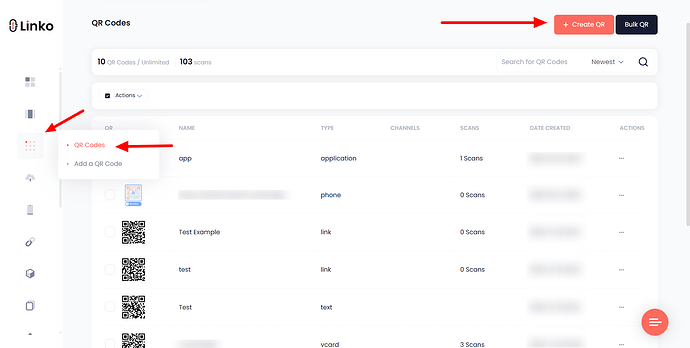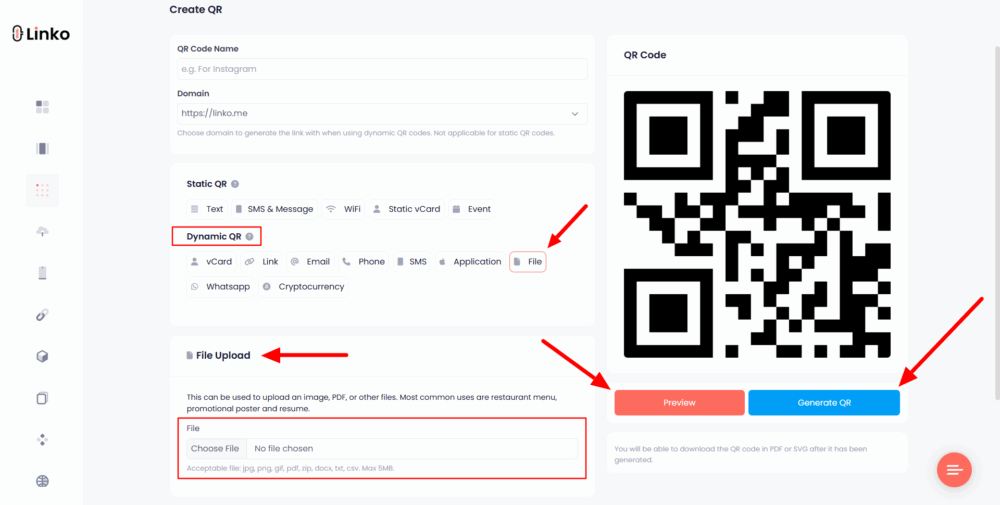You can convert an image to a QR code for free using either a direct upload method or by hosting the image online and linking it.
The easiest and most secure method is using a free file to QR generator like Linko, which supports direct image uploads and creates a dynamic QR code.
 Method 1: Convert Image to QR Code by Uploading It (Using Linko)
Method 1: Convert Image to QR Code by Uploading It (Using Linko)
This method lets you upload an actual image file (JPG, PNG, GIF, etc.) and convert it into a dynamic QR code.
When someone scans it, they can instantly view or download the image.
Here’s how to do it with Linko (100% free):
-
Go to the Create QR section in your dashboard.
-
Choose “File” under Dynamic QR.
-
Upload your image file (up to 5MB).
-
Customize the QR design (colors, frames, logo – optional).
-
Click Generate to create your QR code.
-
Download and share the QR anywhere.
Use this to share event flyers, product images, business cards, or posters.
Because it’s a dynamic QR, you can change the image later without changing the QR code itself.
 Method 2: Use Free Image Hosting + Link QR to Static QR Generator
Method 2: Use Free Image Hosting + Link QR to Static QR Generator
This method uses a two-step approach: host the image online and link it with a free static QR generator.
Step-by-step:
-
Upload your image to a free hosting platform like:
- Imgur
- Postimages
- Google Drive (with public link)
-
Copy the shareable image URL.
-
Use any free static QR code generator like:
- Go to linko to generate a QR code for any web address
- QR Code Monkey
- GoQR
- MeQR
- Or others
-
Paste the image link into the URL field.
-
Customize your QR code (optional).
-
Generate and download your QR code.
Limitations: This creates a static QR code. You can’t change the file later or track scans. The file also depends on the third-party host.
 Use Cases
Use Cases
- Restaurants sharing QR codes of menu images
- Event organizers printing QR-linked event posters
- Artists or photographers embedding their art into scannable QR codes
- Business cards that link to profile pictures or branded graphics
Both methods help you share high-quality images through QR codes easily and for free.
If you want file tracking, editing, or updates, use linko’s dynamic QR generator tool to get more control.