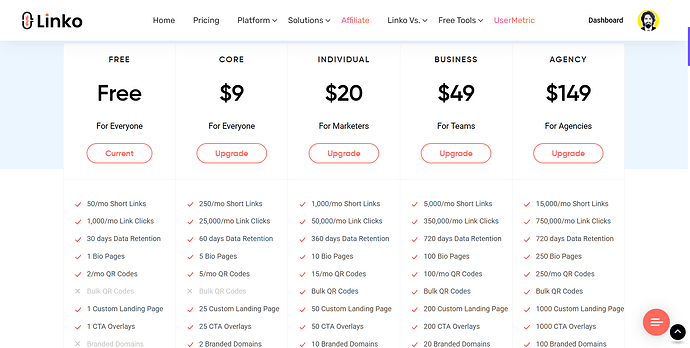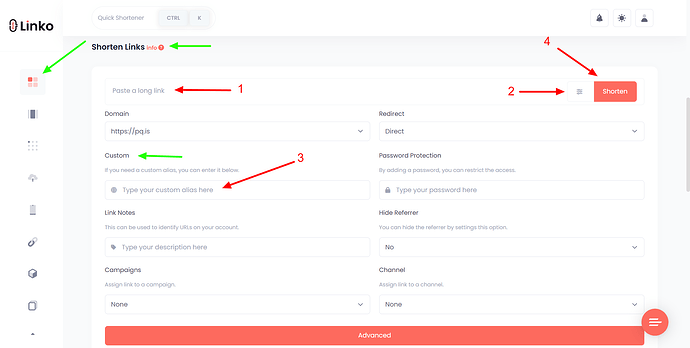To create memorable short URLs for your podcast, you should use a custom link shortener.
This tool turns your long podcast episode link into a short, clear, and branded one.
Listeners can easily remember and type a custom link they hear mentioned on your show.
You can use a free service like Linko’s Free URL Shortener to make these links right away.
Creating Your Custom Podcast URL
Making a shareable link for your podcast is a simple process. It helps your audience find your content without needing to search for it.
-
First, go to your podcast hosting platform and copy the full link for a specific episode.
-
Then, navigate to a tool like the Linko and create a free account.
-
Paste your long, complicated URL into the input box.
-
The key step is to customize the end of the new link.
-
Instead of a random set of characters, you can write a short, relevant word or phrase.
For example:
-
A complex link like
https://www.your-podcast-host.com/show/episode/1a2b3c4d5eis hard to remember. -
A custom short link like
onlylinks.cc/GrowthTipsis clear and easy to type. -
If you are interviewing a guest named Sara, you could create
onlylinks.cc/SaraTalks.
Why Custom Links Help Your Podcast Grow
A custom short URL is a powerful tool for marketing your podcast.
When you mention a link on air, it needs to be simple. A custom name makes your call-to-action direct and effective.
Here are some direct benefits:
-
Builds Your Brand: Consistent, branded links make your podcast look more professional.
-
Increases Listener Action: A simple URL removes the difficulty of visiting a page, so more listeners will follow through.
-
Track Your Reach: When you use a Linko account, you can track how many clicks each link gets. This data shows you which calls-to-action and which platforms are performing best for your show.