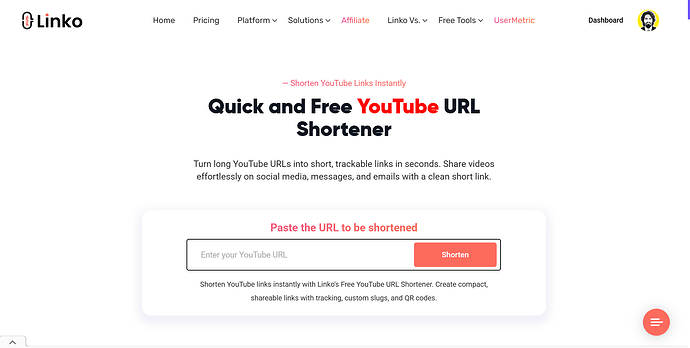You can shorten any YouTube link for free using Linko’s Free YouTube URL Shortener.
Just paste your long YouTube link into the box, click the button, and you’ll instantly get a short and clean URL you can use anywhere.
This tool is free and doesn’t require signup. It works for video links, shorts, playlists, and even YouTube channel URLs.
Why shorten YouTube links?
Long YouTube URLs can look messy, especially when you’re sharing them on social media, in SMS, or your bio.
For example:
This long YouTube URL https://www.youtube.com/watch?v=4Abd7A88NaL can become short URL like this https://onlylinks.cc/4Abd7
That’s much cleaner and more user-friendly. It also gives your links a professional look and makes them easier to click, copy, and share.
How to shorten a YouTube link using Linko
Follow these steps:
-
Go to Linko’s Free YouTube URL Shortener
- This tool is designed specifically for YouTube URLs.
-
Paste your YouTube link into the box
- It works with any YouTube link — full video links, Shorts, playlist links, or even channel URLs.
-
Click the “Shorten” button
- Within seconds, Linko will generate a unique, shortened URL.
-
Copy and share your new short link
- Use it in your YouTube bio, video descriptions, your Instagram stories, on Twitter, in WhatsApp messages, or anywhere else you need a cleaner link.
No login needed — free forever
This tool doesn’t require you to create an account or sign in. You can shorten as many YouTube links as you want without any limit.
It’s fast, mobile-friendly, and works right in your browser.
More features available if needed
If you ever want click tracking, QR code generation, link expiration, or campaign tracking, you can explore Linko’s paid plans.
But for basic YouTube link shortening, the free tool is perfect.