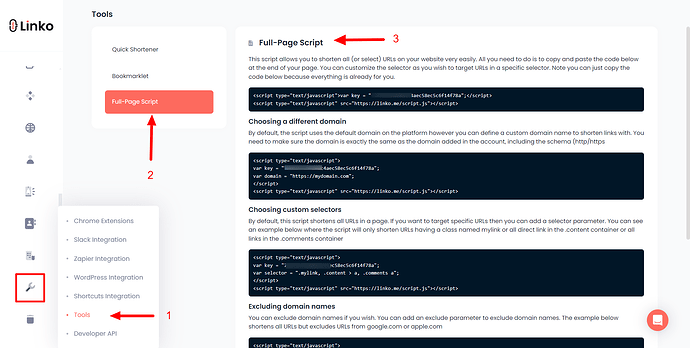What is a Full-Page Script?
A full-page script is a simple and effective way to shorten links in bulk on your website all at once.
By adding a single script to your webpage, you can automatically shorten all (or selected) links without needing to manually shorten each one.
This is particularly useful for websites with a large number of links or frequently updated content.
How to shorten a website’s links in bulk using Full-Page Script?
To shorten all the links on your website in bulk, follow these steps:
- Go to the Tools section of your Linko account.
- Locate your Full-Page Script code: This script is designed to automatically shorten the URLs on your website.
- Copy the script provided.
- Paste the script code at the end of your website’s page (before the closing
</body>tag) where you want the links to be shortened.
Once the script is added to your webpage, all the URLs will automatically be shortened, streamlining the process of managing and sharing links from your site.
By using the full-page script, you can efficiently manage and shorten multiple URLs, saving time and ensuring consistency across your website.