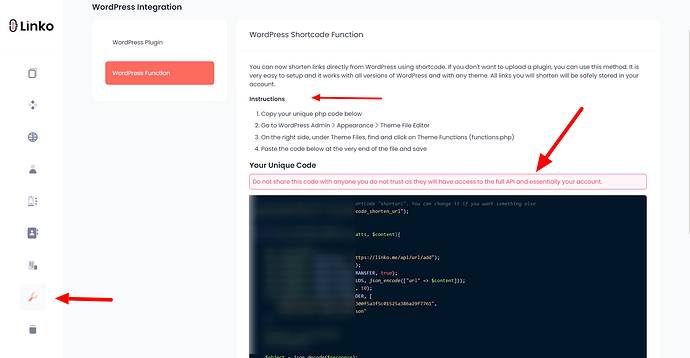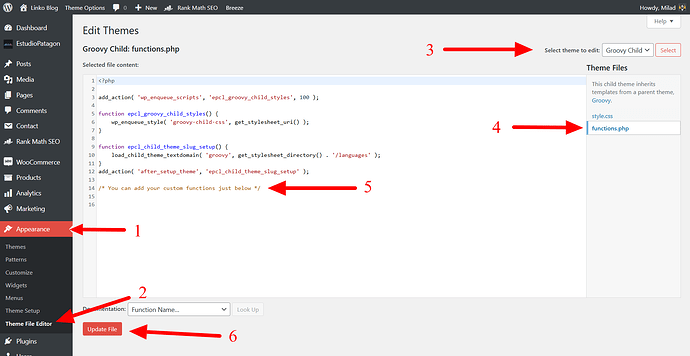With Linko’s WordPress Shortcode Function, you can easily shorten-link directly from your WordPress site without needing to install a plugin.
This method is simple to set up and compatible with all WordPress versions and themes. Plus, every link you shorten is securely stored in your Linko account.
Note: The WordPress shortcode function is available exclusively to users with Developer API access.
How to Set Up the Shortcode Function
- Get Your Shortcode Function:
- Log in to your Linko account.
- Navigate to the Tools & Integration section, then select WordPress Integration.
- Copy your unique PHP code from your account.
- Add the Shortcode Function to Your WordPress Site:
- Go to your WordPress Admin dashboard.
- Navigate to Appearance > Theme File Editor.
- On the right side, under theme files, locate and click on Theme Functions (functions.php).
- Scroll to the bottom of the file and paste the copied PHP code.
- Save your changes.
![]() Caution
Caution
Be cautious with this code. Do not share it with anyone you do not trust, as it grants full API access to your Linko account.
By setting up the Linko WordPress shortcode function, you can streamline your link-shortening process directly within WordPress, making it a convenient and powerful tool for managing your links.