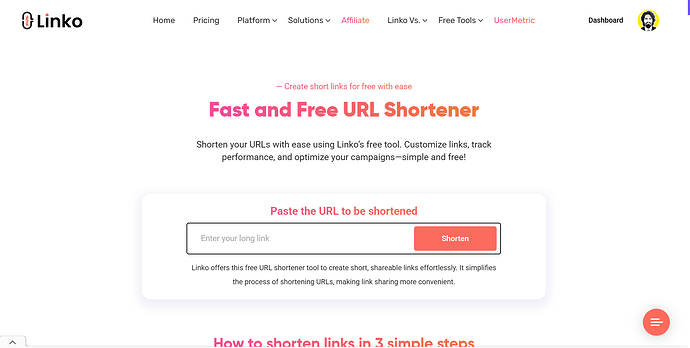You can shorten a SharePoint folder URL by copying the full folder link and pasting it into Linko’s free URL shortener.
Linko will create a short link that’s clean and easier to share via email, chat, or social media.
This is especially helpful for long SharePoint URLs that contain special characters or are hard to remember.
You can use the short link instantly, and it works on any device or browser.
Why SharePoint URLs need shortening?
SharePoint folder links are often very long and filled with technical parameters, especially if the folder is buried in a deep structure.
A typical SharePoint link might look like this:
https://yourcompany.sharepoint.com/sites/project-x/Shared%20Documents/Client%20Files/Archive/2023/
That’s not ideal to send in a message, paste into a document, or post in a chat. Shortening this with Linko makes it simple and clean:
https://onlylinks.cc/ab12
Steps to shorten your SharePoint folder URL with Linko
-
Go to your SharePoint site and open the folder you want to share.
-
Click the Share button or copy the folder’s URL from the browser.
-
Visit linko.me/free-tools/url-shortener and paste the long URL into the input box.
-
Click Shorten.
-
Copy the generated short link and share it wherever you need.
Bonus: Linko features you can try for free
If you sign up for the free plan, Linko gives you:
-
50 short links per user
-
Advanced analytics (click count, traffic source, heo, device, and etc…)
-
2 dynamic QR codes with 4 download options
-
1 Bio Page with full features
-
5 file sharing limits
This makes Linko a fast, no-hassle solution for tidying up long SharePoint URLs.
Let me know if you want help organizing your SharePoint links with campaign tracking or bulk shortening!