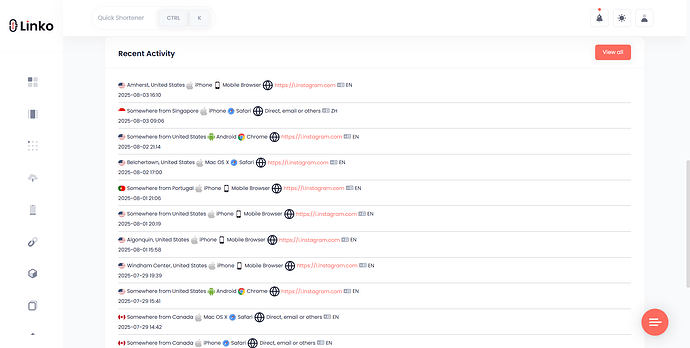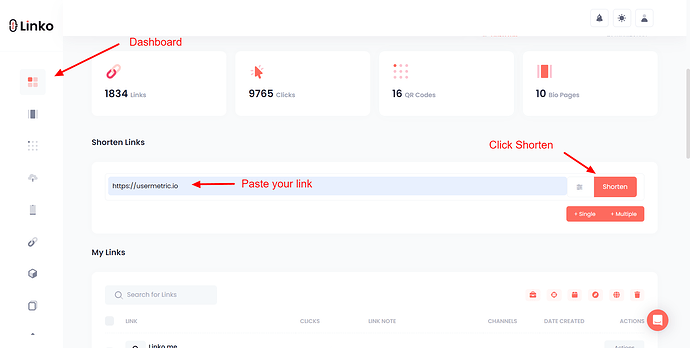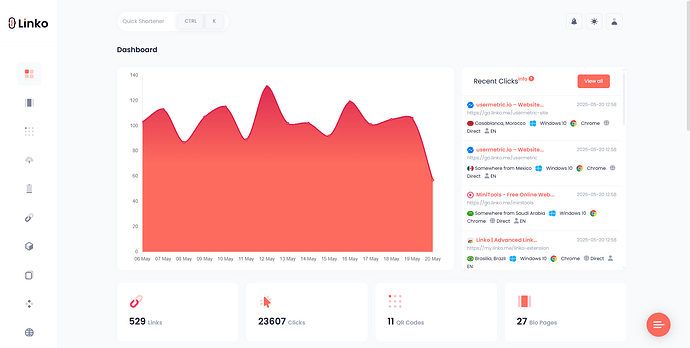You can track the approximate location of a person clicking your link by using a link shortener that records the IP address of each visitor and translates it into a geographic location.
This process does not give you exact street-level accuracy but can show the city, state, and country of the click.
With a tool like Linko, you can create a trackable short link in seconds and view detailed analytics, including location data, in your account dashboard.
How Location Tracking via Links Works
When someone clicks your shortened link, their IP address is automatically captured before the link redirects them to the final destination.
This IP data is then cross-checked with geolocation databases to display information such as the country, region, and city.
At Linko, you can sign up for the free link management system to access detailed location analytics, device breakdowns, and even campaign tracking.
Steps to Track Location Using a Link in Linko
-
Go to Linko and shorten your destination URL.
-
Share your short link wherever you need — social media, email, SMS, or QR codes.
-
Check analytics in your dashboard to see the number of clicks, referrers, and visitor locations.
If you’re looking for advanced options like branded links, campaign grouping, and deeper geo reports, you can follow our detailed guide on tracking links for free to set them up and start monitoring your audience data more effectively.
Use Cases for Location Tracking Links
-
Marketing Campaigns: See where your audience is based and target ads more effectively.
-
Event Promotions: Identify if your traffic is local or coming from other regions.
-
Content Testing: Discover which locations respond best to specific content.
-
E-commerce: Understand geographic demand before launching targeted shipping offers.
For example, a clothing store could post a shortened product link on Instagram Stories.
After a week, the store owner could check Linko’s analytics to see clicks mainly coming from Los Angeles and Dallas, allowing them to run location-specific discount ads.
Important Notes on Privacy
Tracking through URL links relies on IP-based location data, which is approximate.
It won’t show exact home addresses or personal details. Always follow local privacy laws like GDPR or CCPA when collecting and using location data.