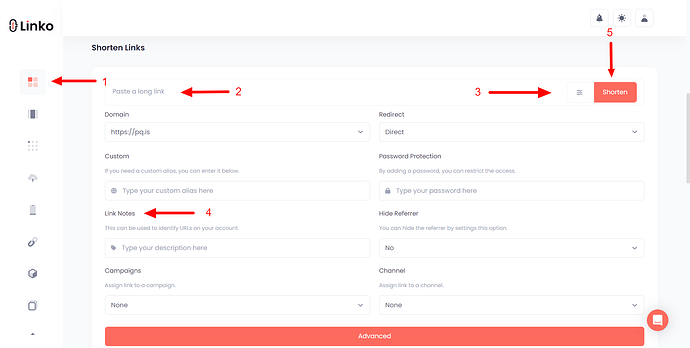A link note is used to add a small description for a shortened link to help you easily manage and remember the link within your account.
A link note may also be referred to as a link tag or a link description, depending on the terminology preferred by different link shortening services.
But, we call it a link note at Linko.
Adding or writing a link note for a short link is like writing a brief reminder note for yourself about the short link.
How to add a note or description for a short link?
We recommend using the link note to add a description for your short links, so you can understand what the link was about or where you used it.
Follow the below instructions for adding a description to your links.
-
Log in to your account and go to the dashboard,
-
Paste your link,
-
Click on the advanced icon,
-
Navigate to the link note,
-
Add your description,
-
Click on the shorten button.