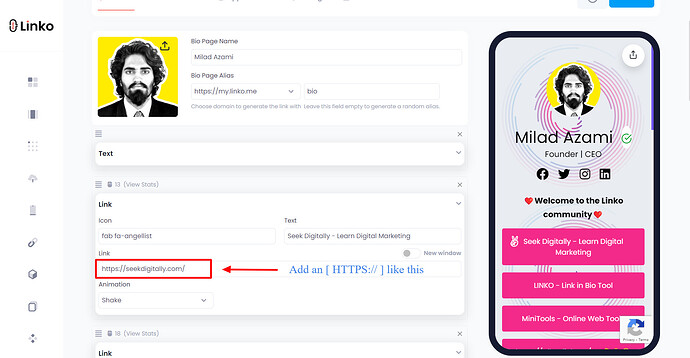If the links you’ve added to your Bio Page aren’t working, it’s likely because they’re missing the https:// prefix.
Without this prefix, the platform reads your links as internal paths rather than full URLs, causing them to direct to an incorrect page.
To ensure your links function properly, follow these steps:
-
Go to your Bio Page.
-
Check each link and make sure it includes
https://at the beginning. -
If any links are missing this prefix, add
https://to make them active.
Adding the https:// prefix to each URL will help your Bio Page links work smoothly, directing users to the correct destination every time.