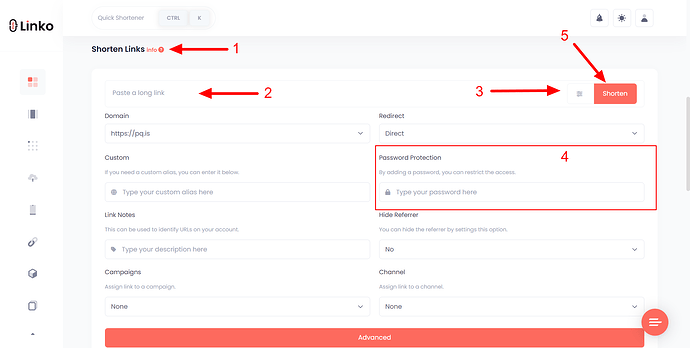Yes, you can absolutely create secure, password-protected short links for your classroom using Linko.
This feature adds a vital layer of security, ensuring that only students with the correct password can access your shared materials.
With Linko’s free plan, you can create up to 50 password-protected links, making it a great choice for teachers who need to control access to their online resources.
Why Teachers Need Secure Links
In a classroom setting, you often share links to sensitive or specific materials.
This could be anything from a quiz and answer key to proprietary lesson plans or videos.
Without protection, these links can be accessed by anyone who finds them.
Password protection solves this problem by creating a gateway that only your students can pass through, preventing unauthorized access and misuse of your educational content.
How to Create a Password-Protected Link with Linko
Creating a secure link for your students is a straightforward process. You can have a password-protected URL ready in under a minute.
-
Sign Up for Linko: First, create a free account on the Linko website.
-
Shorten Your URL: Paste the long URL you want to share into the shortener box.
-
Set Your Password: Look for “Password Protection” option and enter the password you want to use for the link.
- Make it something your students can easily remember but others cannot guess.
-
Create and Share: Click the ‘Shorten’ button. Your new, secure short link is ready.
You can now share this link with your students and provide them with the password separately, perhaps written on the board or sent through a secure class messaging app.
Classroom Use Cases
-
Online Quizzes and Tests: Share a link to a test and give students the password only when the assessment is scheduled to begin. This prevents them from accessing it early.
-
Confidential Materials: Distribute links to answer keys, report cards, or parent-teacher conference sign-ups. The password ensures only the intended parent or student can view the information.
-
Digital Textbooks and Resources: If you use paid or licensed digital resources, password protection helps prevent the link from being shared outside your classroom, keeping you compliant with usage terms.