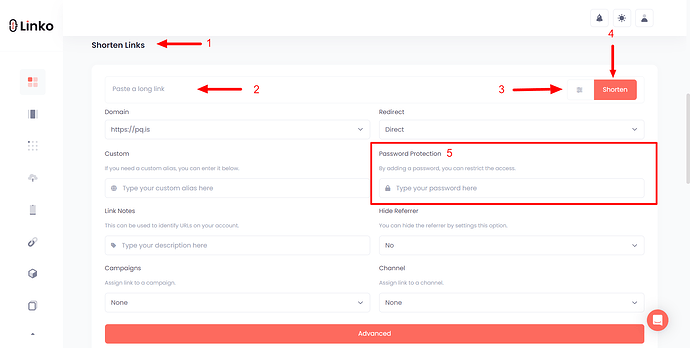What is password protection?
Password protection is a security feature that enables you to limit access to a webpage or the destination URL with a unique password.
It protects your destination URL from public access and bots (crawlers) with a password-protected page.
When visitors click on your short link, they will need to enter a password to access the destination page (URL).
If the password is wrong, they will get an error message: " The password is invalid or does not match. "
How to password-protect a short link?
Follow the below instructions to set a password to open a short link.
-
Login to your account,
-
Navigate to the link shortening section and paste your long URL,
-
Click on the advanced icon,
-
Navigate to the Password Protection,
-
Add/set a password,
-
Click on the shorten button.
Example of a password-protected short link:
The short link password is:
password