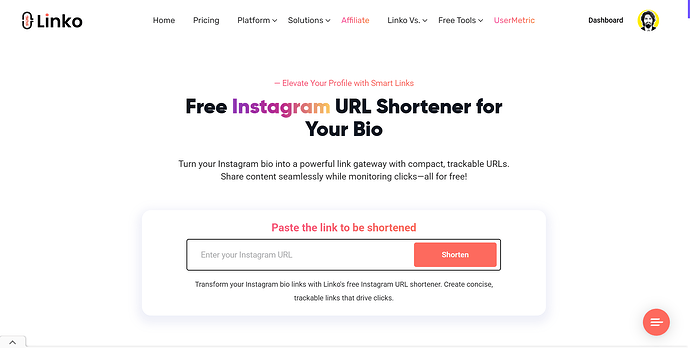You can shorten a URL for Instagram using a free tool like the Instagram URL Shortener by Linko.
It helps make your links cleaner, easier to remember, and better looking in your bio or captions.
Just paste your long URL into the tool, and you’ll instantly get a short, shareable link you can use across your Instagram profile or Stories.
Why use a short URL on Instagram?
Instagram doesn’t allow clickable links in captions, and your bio space is limited to just one clickable link.
Long URLs can look messy and unprofessional.
A short URL solves that by giving you a clean, compact link that fits neatly in your bio or any “link in bio” tool you’re using.
Short links are also easier to track, manage, and update.
How to shorten a URL for Instagram
Here’s a step-by-step guide to using Linko’s free Instagram URL Shortener:
-
Go to the tool: Visit linko.me/free-tools/instagram-url-shortener.
-
Paste your link: Enter the long URL you want to shorten — it can be your website, a product page, YouTube video, blog post, anything.
-
Click the shorten button: The tool will generate a short Instagram-friendly URL instantly.
-
Copy and use the new link: Now you can copy the shortened URL and paste it in your Instagram bio, Story, DMs, or anywhere else.
Best use cases for Instagram short links
-
Bio link: Place one clean short link in your bio pointing to your main site or a link-in-bio page.
-
Stories (with link sticker): Instead of a long link, use a short branded URL for better trust and appearance.
-
DMs or replies: Short links are easier to share when messaging followers or responding to questions.
Tips: Read this post about 5 creative ways to use short links in social media marketing.
Bonus tip
With Linko’s paid features, you can also track how many people click your Instagram short links, add UTM tags, or even schedule them to go live at specific times.
Want a cleaner, better Instagram link? Try Linko’s Instagram Link Shortener now.