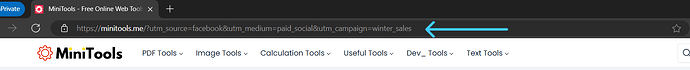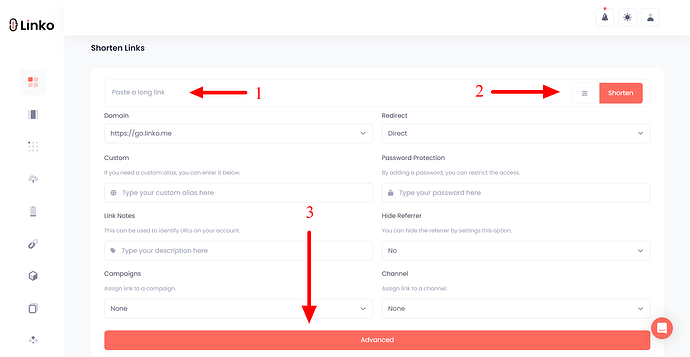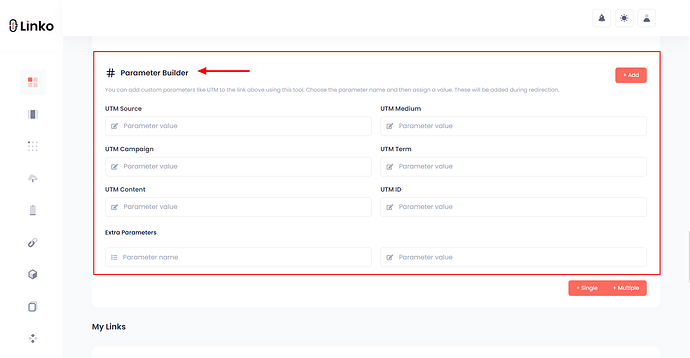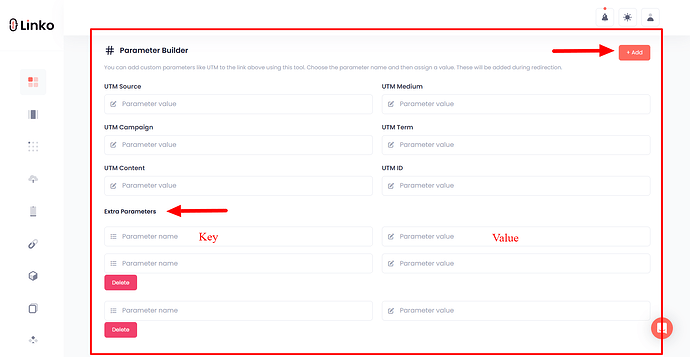What are UTM or URL query string parameters?
UTM (Urchin Tracking Module) tags are specific URL parameters appended to links to track the effectiveness of marketing campaigns.
These tags include values like utm_source, utm_medium, utm_campaign, utm_term, and utm_content.
Similarly, query string parameters are general key-value pairs added to URLs, which can pass data to the destination website.
Examples include session IDs, user IDs, or custom identifiers used for analytics.
How to add UTM parameters to a short link?
Adding UTM tags to short URLs is simple with Linko.
Here’s how you can do it:
-
Login to your Linko account,
-
Paste your destination link for shortening,
-
Click on the advanced icon and then advanced option,
-
Scroll down to the UTM tags section, add your UTM (parameters) values,
-
Then shorten the link.
Example of short link with UTM parameter
https://allmylink.me/UTM-Parameter
Result of UTM parameters forwarded from short link to the destination URL
https://minitools.me/?utm_source=facebook&utm_medium=paid_social&utm_campaign=winter_sales
What is UTM source?
The UTM Source parameter identifies the source of your traffic, such as a specific platform or website.
It tells you where the traffic originates, whether it’s from Facebook, LinkedIn, or Instagram.
This information is crucial for determining which channels are most effective in driving traffic to your site.
For example, use
utm_source=googlefor links shared on Google Ads.
UTM source examples:
- Facebook,
- LinkedIn,
- Twitter,
- Quora,
- Blog,
- Newsletter, and etc.
What is UTM medium?
The UTM Medium parameter indicates how your traffic is arriving, helping you distinguish between different marketing mediums.
It’s particularly useful for differentiating paid traffic from organic traffic.
For example, you can use
utm_medium=paid-adsfor paid marketing on social media orutm_medium=facebook-pagefor links shared on your Facebook pages.
UTM medium examples:
- acquisition,
- website,
- search,
- paid-ads,
- banner,
- CPC, and etc.
What is UTM campaign?
The UTM Campaign parameter provides insights into the effectiveness of specific campaigns.
You can specify the campaign in the UTM parameters, such as “Discount Offer” or “Black Friday Deals.”
For example, use
utm_campaign=discount-offerfor links shared during a discount offering campaign.
UTM campaign examples:
- discount-offer,
- black-friday-2025,
- special-offer,
- winter_discount2022, and etc.
What is UTM term?
The UTM Term parameter tracks which keyword term a visitor used to find your site.
This is valuable for identifying the keywords that are driving traffic, which can guide your SEO or SEM efforts.
For example, use
utm_term=digital-marketing-tipsfor keywords used in paid campaigns.
UTM term examples:
- growth-hacking-tips,
- buy-concert-ticket,
- free-url-shortener, and etc.
What is UTM content?
The UTM Content parameter helps differentiate between similar links or ads from the same source, medium, and campaign.
This is particularly useful when multiple links lead to the same URL but are placed in different locations, such as in the header or footer of a page.
For example, use
utm_content=headerandutm_content=block-textto track which part of the page a user clicked on.
UTM content examples:
- nav-bar,
- ads-top,
- footer, and etc.
What is UTM ID?
The UTM ID parameter is another tag you can use to identify specific content or elements in your campaigns.
While not as commonly used as other UTM tags, it can be useful in certain tracking scenarios.
What is a parameter?
A parameter in the context of URLs or web development is a key-value pair that is appended to the end of a URL to pass specific information to the server or application.
Parameters are used to customize the behavior of the link, track data, or pass information between web pages.
Here’s how parameters work:
Key: This is the name of the parameter. It identifies what type of information is being sent.
- For example,
utm_sourceis a key that specifies the source of your web traffic.
Value: This is the actual data or value associated with the key.
- For example, in
utm_source=google, “google” is the value that indicates the traffic source.
Parameters are added to a URL after a question mark (?). If there are multiple parameters, they are separated by an ampersand (&).
For example:
https://example.com/page?utm_source=google&utm_medium=email&utm_campaign=spring_sale
In this example:
-
utm_source=googlespecifies that the source of the traffic is Google. -
utm_medium=emailindicates that the traffic came through an email. -
utm_campaign=spring_saleidentifies the specific campaign, “spring_sale.”
Parameters are often used in analytics, marketing, and web development to track user behavior, personalize content, or pass information between pages or applications.
What is the difference between UTM parameters and custom parameters?
Understanding the difference between UTM parameters and custom parameters is crucial for effective short link tracking and analysis.
UTM parameters
UTM parameters are pre-defined tags (like utm_source, utm_medium, and utm_campaign) used to track the effectiveness of online marketing campaigns.
These parameters are standardized and recognized by analytics tools like Google Analytics, making it easy to see where your traffic is coming from and how users interact with your content.
Custom parameters
Custom parameters, on the other hand, are user-defined and offer more flexibility. They allow you to track specific information that doesn’t fit into the standard UTM framework.
For example, you might create a custom parameter like referrer=JohnDoe to track referrals from a particular person or device=mobile to track the user’s device type.
Does Linko support custom parameters?
Yes, Linko supports custom parameters in addition to UTM parameters. This flexibility allows you to tailor your URL tracking to fit your specific needs.
You can easily add custom parameters to any shortened link you create with Linko.
These parameters will be appended to the destination URL, enabling you to track and analyze the data that matters most to you.
How do I add custom parameters to a short URL?
Adding custom parameters to your links in Linko is straightforward.
Here’s how you can do it:
-
Login to your Linko account,
-
Paste your destination link for shortening,
-
Click on the advanced icon and then advanced option.
-
Scroll down to the UTM tags section, and click on the Add button for custom parameters and add your keys and values.
-
After you are done, click on the shorten button.
Example of short link with UTM parameter
https://allmylink.me/custom-parameter
Result of UTM parameters forwarded from short link to the destination URL
https://minitools.me/?website=MiniTools&founder=Milad-Azami&free_tools=100
Keys and values in the URL
| Keys | Values |
|---|---|
| website= | MiniTools |
| founder= | Milad-Azami |
| free_tools= | 100 |
How does Linko forward UTM tags and query string parameters?
Linko includes a feature called dynamic parameters or parameter forwarder that ensures seamless forwarding of UTM tags and custom query string parameters from short links to their destination URLs.
What are dynamic parameters?
Dynamic parameters are URL components that help pass tracking data.
When using Linko, this feature automatically forwards any parameters attached to your short link to the original long URL.
This functionality enables you to monitor link performance across campaigns without requiring manual configuration.
How does parameter forwarding work?
UTM tags forwarding
UTM tags like utm_source, utm_medium, utm_campaign, and others are appended to your long URL for tracking campaign effectiveness.
Once shortened with Linko, these tags are retained and passed to the destination URL upon a click.
Custom query string parameters
Beyond standard UTMs, Linko can forward additional query strings (e.g., user_id=123, session=abc) for custom analytics purposes.
How to forward URL parameters via Linko?
Using Linko to forward parameters is straightforward. You don’t need to enable extra options; forwarding is automatic.
-
Add your UTM or query parameters using the parameter feature.
-
Then shorten the URL.
-
When users click it, all parameters will pass seamlessly to the destination.
This functionality supports better campaign tracking across tools like Google Analytics or services such as UserMetric.io.
FAQs
Can I use and forward multiple parameters?
Yes, Linko supports forwarding multiple parameters, whether UTM tags or custom query strings, in a single short link.
Can I forward parameters on SMS or mailto links?
Linko supports forwarding parameters primarily for web URLs.
While Linko support other URI formats like mailto:, sms:, or tel:, these protocols don’t support query string forwarding in their structure.
Can I forward click IDs and UTMs from Google Ads or other ad platforms?
Yes, Linko is compatible with ad tracking. For instance, parameters like gclid (Google Ads click ID) or custom campaign tags are forwarded seamlessly to ensure accurate performance tracking.
What tools can I use to generate UTM parameters?
You can use free tools like MiniTool UTM builder.
What happens if a user deletes UTM parameters from a shared link?
Traffic may appear as “direct” in analytics if UTM tags are removed manually. Shortened links help maintain data integrity.
Do UTM tags impact SEO?
UTM tags don’t affect SEO rankings since search engines ignore query parameters in ranking algorithms.
Can UTM parameters be used in affiliate marketing?
Yes, they help identify specific campaigns or partners, ensuring accurate commission calculations and performance tracking.