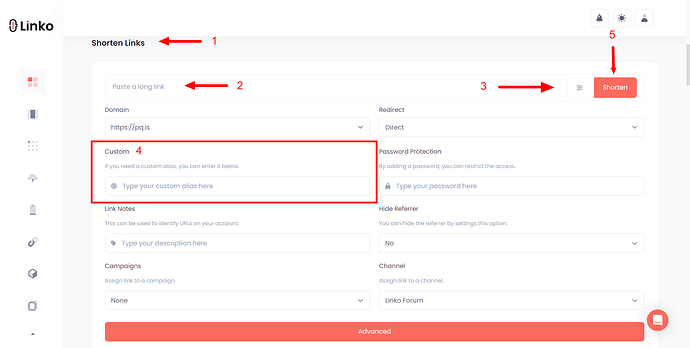To make shortened URLs look trustworthy, you should use a branded link shortener and customize the URL slug.
This approach replaces random characters with clear, descriptive words.
Using a service like Linko ensures your links are not associated with spam and are easily recognizable to your audience.
How to Create Trustworthy Short Links
A long, messy URL can confuse people and even look suspicious.
When you shorten a link with a generic service, you often get a random mix of letters and numbers.
This can make visitors hesitate before clicking. The key is to create links that are clear, branded, and predictable.
1. Use a Reputable Link Shortener
The service you choose matters.
Some free shorteners are exploited for spam or phishing, so their domains can get flagged.
You should use a service with a solid reputation.
Example:
Linko uses whitelisted domains that are not flagged for misuse.
This provides a baseline of trust. You can shorten any link instantly with our Free URL Shortener without creating an account.
2. Customize the URL Slug
A customized back-half of the URL, known as the slug, tells people exactly where the link will take them.
This is the most effective way to build trust for a shortened link.
Spammy-looking link:
short.url/aB1c2DTrustworthy link:
onlylinks.cc/New-Product-Launch
-
To do this, you can sign up for a free Linko account.
-
This allows you to shorten up to 50 links and edit the slug for each one.
-
Instead of a random string, you can create a custom alias that reflects your content.
-
For instance, a YouTuber could change a long affiliate link into
allmylink.me/BestVloggingCam. This is clear and instantly tells viewers what to expect.
By following these steps, you replace confusing URLs with clean, branded links that protect your brand’s reputation and encourage more clicks.