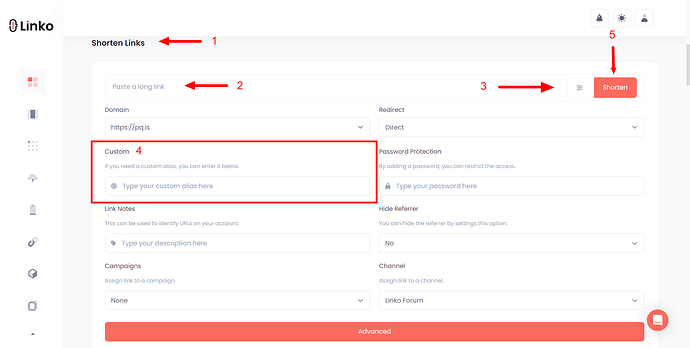What is a custom alias (back-half)?
An “Alias,” “back-half,” and “slug” are terms that refer to the same concept in the context of URL shortening services, although different providers may prefer one terminology over the others on their platforms.
How to add a custom slug to your short link?
-
Login to your account and go to the dashboard,
-
Paste your long URL,
-
Click on the advanced icon,
-
Navigate to the custom alias,
-
Add your custom words,
-
Click on the shorten button.
FAQs
What is a custom alias vs random alias?
When you change or add your own words as the back half of a short URL slug (/my-bio-page) is called a custom alias, while a random alias is a word that is generated randomly by the link shortener (/HdaK).
Why to change a short link alias; is it important?
Indeed, it is highly recommended to use a custom alias for short links. There are several reasons that highlight the significance of a custom alias in the context of short links.
- Boosts brand awareness/visibility,
- Can be managed and remembered easily,
- Best for SEO,
- Builds trust among users,
- Attracts more traffic and clicks, and
- Less likely to look like a spam link,
Example of a short link with custom alias VS random alias
-
Short Link with Random Alias
https://pq.is/JrRA -
Short Link with Custom Alias
https://pq.is/minitools
Can I create custom aliases using non-English characters?
Absolutely! Linko fully supports non-English languages, so you can create custom aliases using your native language or any other language of your choice.
Are emojis allowed in custom aliases?
Yes, Linko supports emojis for custom aliases! You can add emojis to personalize your short links and make them more engaging.
Take a look at this emaple of short URL with emoji.
https://pq.is/🤣🤣🤣
Can I use special characters in a custom alias?
Yes, you can use special characters such as dashes, underscores, and periods in your custom aliases to create more unique short links.
Can I include numbers in my custom alias?
Yes, numbers are allowed in custom aliases, giving you the flexibility to add combinations of text and digits to suit your branding or messaging needs.
Are uppercase and lowercase letters treated differently in custom aliases?
Yes, Linko treats uppercase and lowercase letters as distinct characters, meaning LINKO and linko would create two different short links.
Is there a character limit for custom aliases?
No, custom alias on Linko has no limit, giving you plenty of space to create unique and memorable short links.
Can I change the custom alias of my short links and bio pages after they are created?
Yes, you can change the custom alias after the creation of a short link or Bio Page.
Why is it recommended to set a permanent custom alias?
Setting a permanent custom alias ensures that your short links and bio pages remain consistent and reliable.
Changing a shortened link’s slug (back-halves) after it has been shared may lead to broken links, so it’s best to choose a custom alias that works for the long term from the start.
Does deleting a short link free up the custom alias for reuse?
Yes, once a short link or bio page is deleted, the custom alias becomes available for reuse. You can create a new link with the same alias if it’s still available.