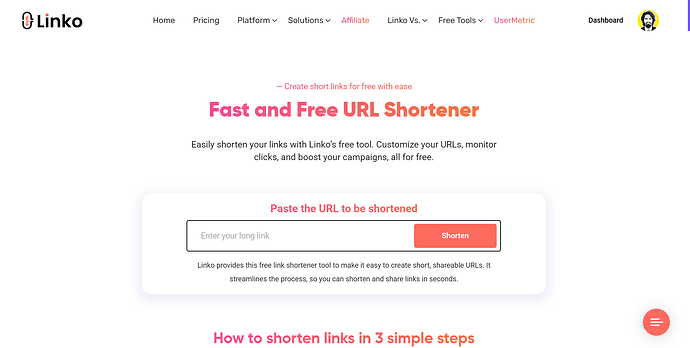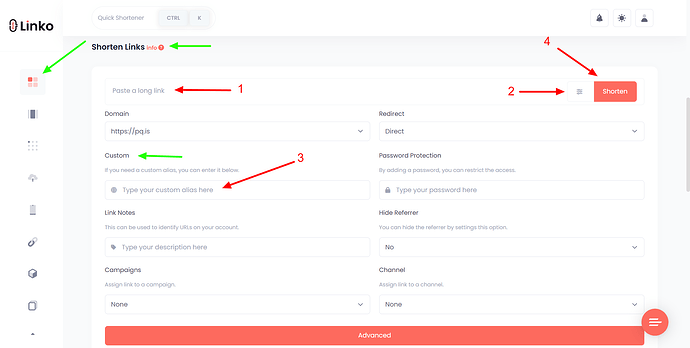To post affiliate links on Pinterest without looking like spam, you should use a URL shortener to transform long, messy URLs into clean, trustworthy links.
This process, often called link cloaking, makes your pins look more professional.
A shortened or branded link is more appealing to users and helps build trust before they even click.
A Step-by-Step Guide to Clean Pinterest Links
Long affiliate URLs often contain tracking parameters and random characters that can appear suspicious to pinners.
A clean link is more likely to get clicks.
Here is how you can create clean affiliate links for your Pinterest pins.
1. Start with a Simple Short Link
The quickest way to fix a messy link is to shorten it. You can use a free tool to do this instantly.
-
Action: Copy your full affiliate link.
-
Tool: Go to Linko’s Free Link Shortener.
-
Result: Paste your URL to get a simple, clean link
onlylinks.cc/abcthat you can use immediately on Pinterest without even signing up.
2. Create a Custom Short Link
A random string of characters can still feel impersonal. A custom link slug tells users exactly what to expect.
-
Action: Sign up for a free Linko account. This plan allows you to shorten up to 50 links.
-
Benefit: Instead of a random link like
onlylinks.cc/xYxZ12, you can customize the back-half of the URL. -
Example: Your link can become
onlylinks.cc/Best-Running-Shoes. This custom alias makes your link clear and relevant to your pin’s content.
3. Use a Branded Domain for Maximum Trust
For a truly professional look, nothing beats a branded link.
This method uses your own domain name, which builds brand recognition and establishes the highest level of trust with your audience.
-
Action: With a paid Linko plan, you can connect your own custom domain.
-
Benefit: Your affiliate links will look like they are coming directly from your brand.
-
Example: An affiliate link for a product could look like
deals.yourwebsite.com/summer-sale.- This shows Pinterest and your followers a consistent, credible brand presence, effectively removing any spammy appearance.