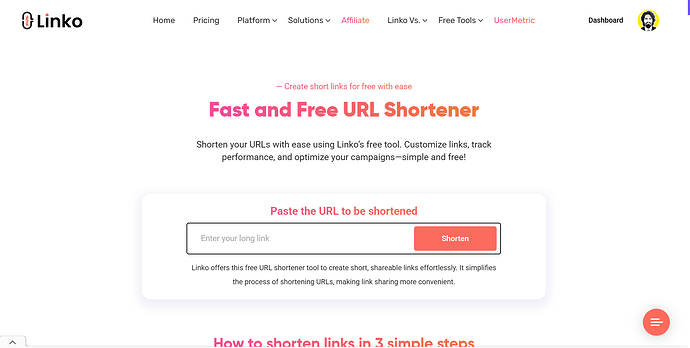To shorten hyperlinks, you can use a free URL shortener like Linko. It lets you turn long, messy links into short, clean ones you can easily share.
No account is required to get started — just paste your link and click a button. It’s quick, free, and works great for social media, messaging apps, emails, and more.
Here’s how to shorten a hyperlink using Linko:
Step-by-step guide
-
Go to Linko’s free link shortener.
-
You’ll see a simple input box on the center of the page.
-
Paste your long hyperlink into the box (for example:
https://example.com/blog/post-12345?ref=campaign&utm=source). -
Click the “Shorten” button.
-
Linko will instantly generate a short version like:
onlylinks.cc/abc123.
That’s it! You can now copy and share the short link anywhere.
Why shorten hyperlinks?
-
Cleaner links: Short URLs look better in posts, bios, and printed materials.
-
Saves space: Great for character-limited platforms like X (Twitter) or SMS.
-
Improved tracking: With Linko’s free URL shortener, you can access advanced and full click stats.
-
Better branding: With premium plans, you can use your own domain for links.
Bonus tips
-
Shorten links to videos, blog posts, affiliate URLs, product pages, etc.
-
Use in email campaigns, WhatsApp messages, or your Instagram bio.
-
Want more control? Linko also offers features like expiration dates, password protection, and bulk shortening — available with a free or paid plan.
Try it now at Linko.me — no signup needed to start.