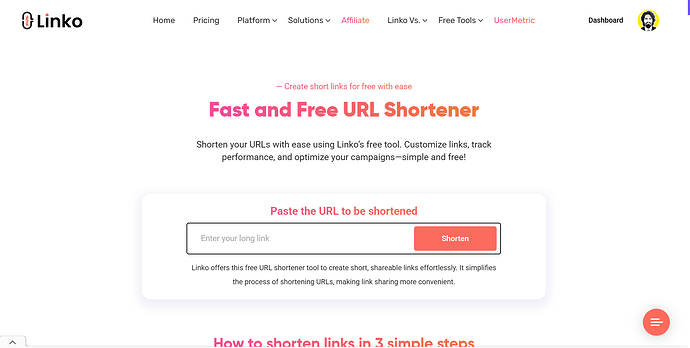You can shorten any Shopify link for free using Linko’s Free URL Shortener.
Just copy your Shopify link—whether it’s a product page, collection, discount code, or store URL—and paste it into Linko.
You’ll get a clean, trackable short link that you can share on social media, in emails, or on your bio page.
No account is required and you can shorten unlimited URLs. It works great for marketers, store owners, and influencers looking to simplify and track their Shopify links.
Why shorten Shopify links?
Shopify links can be long, messy, and full of unnecessary parameters.
This makes them less clickable and harder to manage—especially on platforms like Instagram, TikTok, or WhatsApp where link space is limited.
Short links also look more professional, are easier to remember, and let you track clicks.
If you’re sharing a product page like:
https://yourstore.shopify.com/products/super-soft-hoodie?variant=123456789
You can turn it into something clean and trackable like:
👉 https://pq.is/hoodie
How to shorten Shopify links using Linko
Here’s a quick guide:
-
Go to Linko’s Free URL Shortener.
- No need to sign up.
-
Paste your Shopify link.
- This can be a product, collection, cart, discount, or even a custom campaign link.
-
Click “Shorten.”
- Your short link is ready instantly. Copy it and use it anywhere—Instagram bio, YouTube description, email campaigns, or ads.
Track and manage links easily
Once you create an account, you can track how many people clicked your links, where they’re coming from, and more.
It’s especially helpful for Shopify store owners who want to test product pages or run influencer campaigns with custom short links.
Linko also supports bulk link shortening, deep linking, QR codes, and A/B testing—perfect for Shopify power users.
Need help? Drop your questions here and we will help you out.