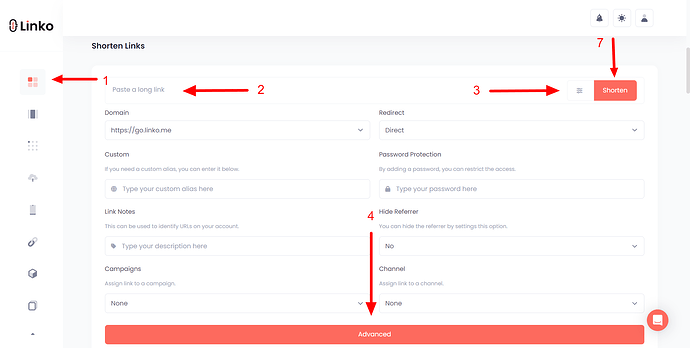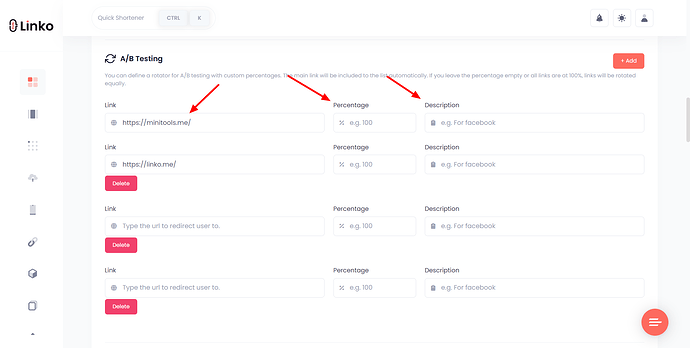What is A/B Testing?
A/B testing, also known as split testing, is a method used to compare two versions of something, such as two webpages, landing pages, different links, or email titles, to determine which one performs better.
It’s a common technique in digital marketing, but it can also be used in other areas.
Here’s how it typically works:
-
You make two versions of a landing page, an app element, an email title/copy, an advertisement, or whatever else you want to test.
-
Version A is usually the original, while version B contains a change you want to test.
-
The change could be anything, such as a new headline, button color, layout, or offer.
A/B testing is a powerful tool for making informed decisions based on data, tailored to the preferences of your audience.
It’s an invaluable method for enhancing websites, applications, marketing content, or any other variable elements that can be displayed in alternate versions.
How to set A/B testing for a short link using Linko?
-
Login to your Linko account.
-
Paste your destination link for shortening.
-
Click on the advanced icon.
-
Then, click on the advanced button
-
Paste your second or other destination links for A/B testing
-
Set your traffic distribution percentage for each link.
If you want to set an equal percentage for all links, please leave the
%percentage placeholder empty. -
You can also add a label or description to each A/B testing link for your own information.
-
Then, click on the shorten button.
What is random A/B testing?
Random A/B testing is a method that randomly allocates traffic among your links instead of using a fixed traffic percentage.
For instance, when adding destination links for A/B testing without specifying the traffic percentage for each destination, you can opt to distribute the traffic randomly across your links.
What is A/B testing with a predetermined percentage?
This kind of A/B testing entails allocating traffic to your destination links according to a predetermined percentage.
For example, when adding destination links for A/B testing, if you define the percentage of traffic for each destination, you can allocate the traffic according to the predetermined percentages across your links.
Random split testing offers no control over how traffic is distributed, whereas predetermined split testing allows for complete management of traffic directed to your link.
FAQs
How many links can I include in an A/B test at Linko?
There is no limit; you can A/B test as many destination links as you want.
Is A/B testing available on the free plan?
No, A/B testing is a premium feature, and it is available only on the Buinsess and Agecny Plans.
What is A/B testing in link shortening?
A/B testing in link shortening involves creating two or more variations of a shortened link to test which version performs better based on user interactions, such as clicks or conversions.
Can I test different landing pages with A/B testing using shortened links?
Yes, you can create multiple shortened links, each directing to a different landing page, to see which one resonates more with your audience and drives better results.
How long should an A/B test run?
An A/B test should run long enough to gather significant data, which typically means at least 1-2 weeks or until you reach a minimum sample size that ensures statistical significance.
You should run A/B testing as long as your specific campaign is ongoing until it ends, so that you can gather enough data to analyze the success of each campaign.
Can I perform A/B testing on different types of content?
Yes, A/B testing can be applied to different types of content, such as headlines, call-to-action text, images, or link previews, to find the most effective version for your audience.
What are some common mistakes to avoid in A/B testing?
Avoid ending the test too early, testing too many variables at once, and ignoring statistical significance. Each of these can lead to unreliable results and misinformed decisions.
Is there a link shortener that allows you to A/B test two links that lead to the same page?
Yes, there are advanced link shorteners that offer A/B testing capabilities, allowing users to create and manage multiple variations of shortened links that lead to the same destination page.
Linko, for example, offers A/B testing functionality.
Users can add different destination links, set traffic distribution percentages, and monitor detailed analytics to compare the performance of each link.
This makes it easier to make data-driven decisions for your marketing efforts.