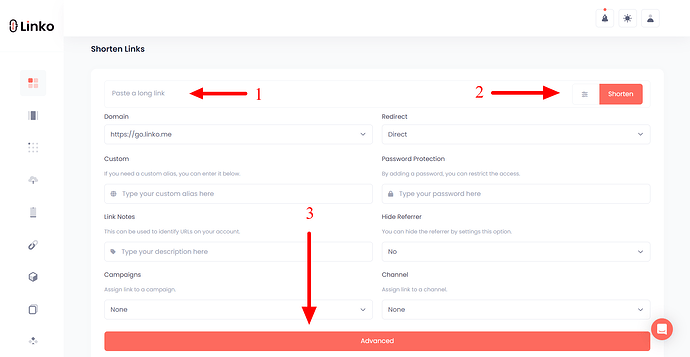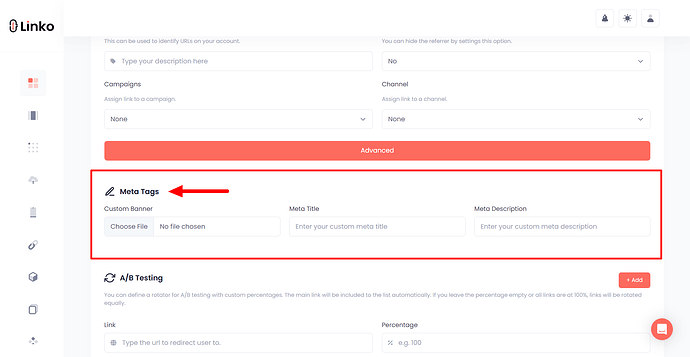You can tweet a link with a preview by using Linko’s meta tag customization feature when shortening your link.
-
Paste your long URL, and
-
Click on the meta/preview section before shortening.
You’ll be able to customize the title, description, and image that will appear when the link is shared on Twitter.
Once your short link is ready, tweet it — and your custom preview will show up automatically.
How to tweet a link with a custom preview using Linko
Twitter shows link previews using Open Graph and Twitter Card meta tags.
If you’re just pasting a raw link into your tweet, Twitter pulls the preview from the original page — and that’s not always what you want.
Maybe the image isn’t great, or the headline doesn’t match your message.
That’s where Linko comes in.
Linko lets you control the social media preview of any link you shorten — including what shows up when someone sees your link in a tweet.
Here’s how to do it:
 Steps to create a short link with a Twitter preview using Linko
Steps to create a short link with a Twitter preview using Linko
-
Create a free Linko account at linko.me if you haven’t already.
-
Login and paste your long URL in the shortening box.
-
Before clicking “Shorten,” click on the “Advanced option” and scroll down.
-
Then click on “Advanced” button and navigate to “Meta Tags / Social Preview” tab.
-
You’ll see editable fields:
- Title: The headline that appears in the preview.
- Description: The short text below the title.
- Image: Upload or paste a direct image URL to show in the preview.
-
After setting your meta info, hit “Shorten” to generate your custom link.
-
Copy the short link and paste it into a tweet.
That’s it! Twitter will now show your customized preview, not the default one from the original site.
 Why use this?
Why use this?
-
Promote better-looking links on social platforms.
-
Fix broken previews from original URLs.
-
Match the preview to your tweet’s message or campaign.
This feature works on Twitter, Facebook, LinkedIn, and other platforms that read Open Graph tags — and it’s available on all Linko accounts, including free.
Want to stand out in the feed? Linko’s preview editor gives you the control.