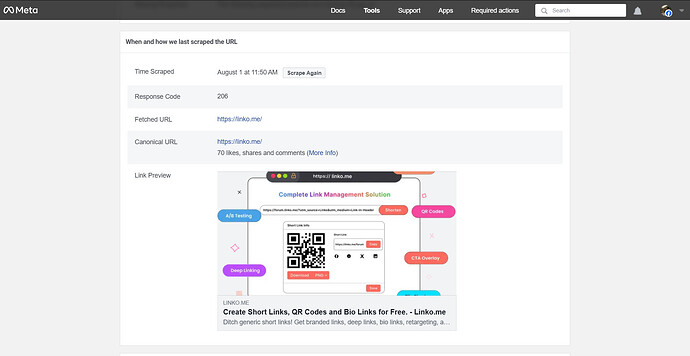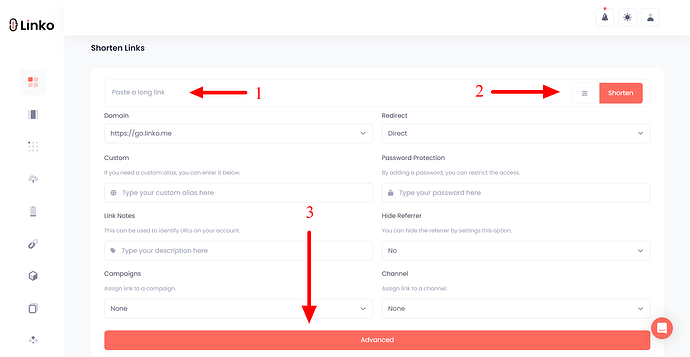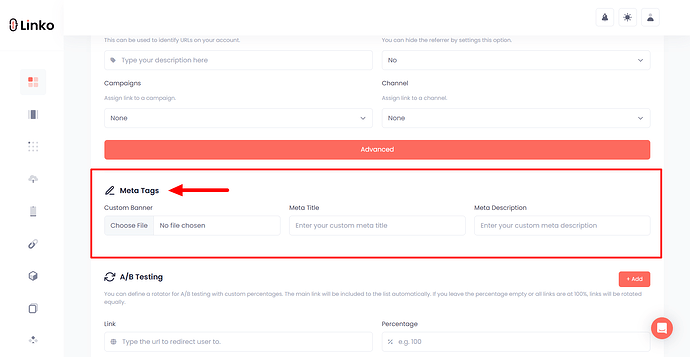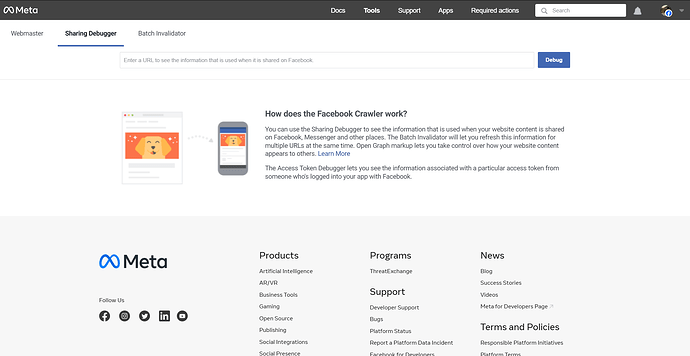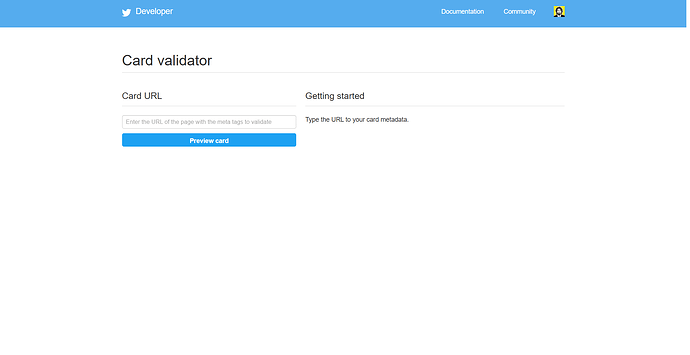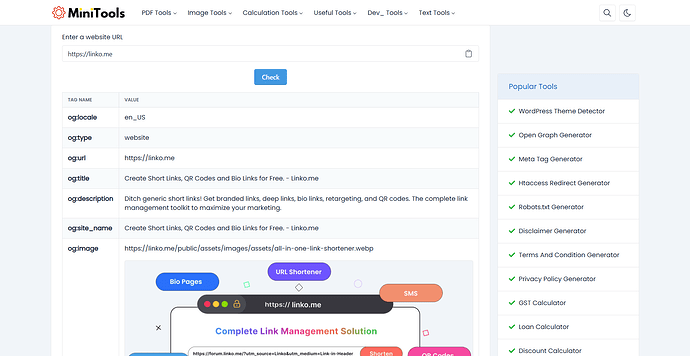What is a social media preview card (meta tags)?
A social media preview card, which includes meta tags such as Open Graph and Twitter Card, is a compact visual snippet displayed when a link is shared on platforms like Facebook, WhatsApp, X (formerly Twitter), and LinkedIn.
When a social sharing preview is configured for a link, social media platforms will display a snippet card for the shared link regardless of whether it is a shortened URL or a long URL (unshortened).
However, if the link does not already have meta tags set up, or if you wish to add a custom meta tag just for social sharing preview, you can do it without any effort or technical guidance.
How to set up social media preview?
Follow the below steps for adding custom meta tags for your short links.
-
Login to your Linko account,
-
Paste your long URL,
-
Click on the advanced icon,
-
Again, click on the advanced button,
-
Navigate to the Meta tags section and add the following details,
-
Meta title: Input the title that will show on social media platforms.
-
Meta description: Write a brief, engaging description.
-
Meta image: Upload your image file here.
-
-
Then, click on the shorten button.
Can I upload a GIF to meta tags for social sharing (open graph)?
Yes, uploading a GIF as a social sharing preview, also known as an open graph image, is a powerful way to make your link more engaging and attention-grabbing.
The steps are the same as stated above; just instead of an image file, upload your GIF file.
Check this short link ( pq.is/GIF-preview ) by posting it on social media or sending it to someone via iMessage to see how the GIF previews.
FAQs
Does a GIF preview work on all social media platforms?
No, GIF previews do not always work consistently across all platforms. For example:
-
Facebook: GIFs may only animate in certain parts of the platform, such as in comments on iOS or main posts on Android. The behavior varies based on device and whether you’re using a browser or an app.
-
LinkedIn: Generally supports GIFs as previews but may revert to a static image depending on file size and length.
-
iMessage: GIF previews work well and animate smoothly.
Note: If you share the short link with someone via SMS or iMessage, the GIF will preview for the receiver, not for you (the sender).
What are the challenges of using GIF previews?
-
Platform limitations: Some platforms may only display a static snapshot of the GIF.
-
Device behavior: On Facebook, GIFs may animate in posts on Android but appear static in comments or iOS browsers.
-
Performance issues: Large GIFs may load slowly or play choppily, especially on mobile devices.
How can I improve the performance of my GIF preview?
To optimize your GIF:
-
Compress and shorten the GIF to reduce file size and loading time.
-
Test the preview on different devices and browsers to identify any potential playback issues.
Tips for using GIFs in open graph previews
-
Ensure compatibility: Test your GIF preview across various devices and apps (e.g., Facebook, iMessage) to confirm it animates properly.
-
Mind the file size: Large GIFs may not load quickly, leading to laggy playback. Aim for a reasonable balance between quality and file size.
-
Use a reliable link shortener: Choose a tool like Linko that supports GIFs as meta images for consistent performance.
Does Linko automatically pull meta tags from a long URL?
Yes, when you paste a long URL into Linko’s link shortener, it automatically pulls the Open Graph meta tags from the destination URL.
Note: However, be sure to wait at least 5 seconds for Linko to retrieve all the meta tag details before proceeding to shorten the link.
How to check if social sharing preview is working?
There are official and free tools from Facebook and X (Twitter) to check or validate social media preview cards.
Facebook sharing debugger
After customizing the open graph metadata, copy your short link and paste it into the Facebook sharing debugger to check the appearance of your sharing preview.
X (Twitter) card validator
After setting up your custom meta tags, copy your short link and paste it into the Twitter card validator to check the appearance of your sharing preview.
Minitools open graph checker
The Open Graph Checker from MiniTools is a free online tool that allows you to check your link sharing or preview meta tags.