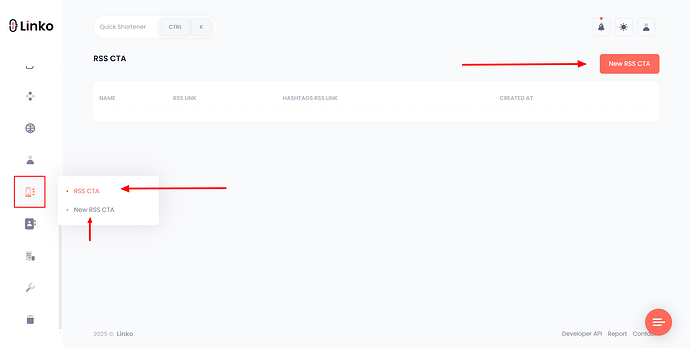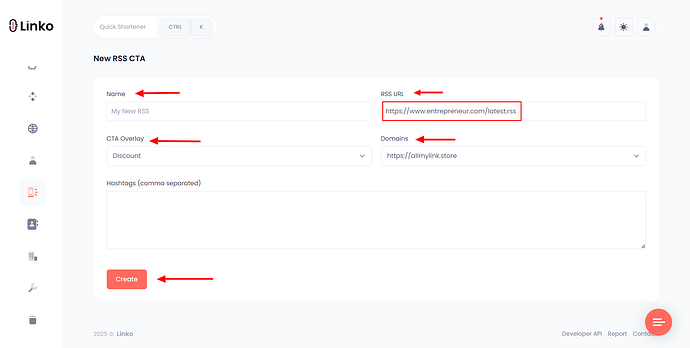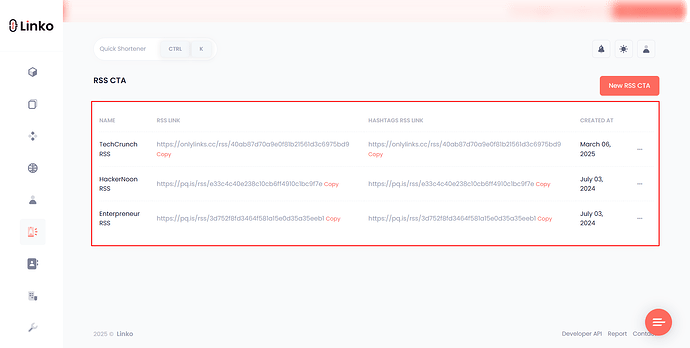RSS CTA—also known as RSS Feed CTA or CTA RSS Feed—is a powerful tool designed to enhance your content sharing strategy.
Unlike standard RSS feeds that only update with new content, an RSS CTA includes custom overlays that add calls-to-action (CTAs) to your shared posts and links.
This feature boosts user engagement by prompting viewers to take specific actions, such as clicking through to your website or signing up for a newsletter.
How RSS CTA Works?
Linko’s RSS CTA automatically creates a shortened link with a CTA overlay every time a new post or article is published on the source website.
This automated process ensures that:
-
Content is fresh and engaging.
-
CTAs are consistently applied across all shared content.
-
Manual link shortening and overlay applications are eliminated.
This seamless integration means that bloggers, influencers, and digital marketers can maintain a steady flow of engaging posts without extra effort.
How normal RSS Feed Scheduling works with Social Media Tools?
Most social media scheduling tools—from Publer, ContentStudio, Buffer, Hootsuite, SocialBee, Zoho Social, Sprout Social, SocialPilot, Planeable, Feedhive, Radaar, to Neulink—support RSS integration.
Here’s how it typically works:
-
RSS Feed Input: You provide the RSS feed URL of a website or blog.
-
Automatic Polling: The scheduler periodically checks the feed for new content.
-
Draft Generation: When a new post is published, the tool creates a draft post automatically.
-
Customization & Publishing: You can review, edit, and schedule these drafts to be published on your connected social media profiles.
This automation saves time by eliminating manual posting and ensuring your channels stay fresh with curated content.
What is Linko’s RSS CTA magic?
When you create an automation using Linko’s RSS CTA, the process takes a smart turn:
-
Automated CTA Overlays: Instead of using a standard RSS feed link, Linko automatically generates an RSS CTA link that adds a customizable call-to-action (CTA) overlay to each shared link.
-
Consistent Engagement: Every time a new post is published via the scheduler the shared link will have a CTA overlay that prompts visitors to take action—like visiting your website or subscribing to your newsletter.
-
Seamless Integration: You can use this RSS CTA link with any of your favorite scheduling tools. It automates social posting while ensuring that every post actively encourages engagement.
Think of it as supercharging your usual RSS automation—now every post does double duty by sharing content and driving conversions.
Why It’s Special: The Advantage of RSS CTA?
Using RSS CTA links through Linko provides a unique edge:
-
Broader Content Sources: You’re not limited to your own website or blog. You can convert any popular website’s RSS feed
(like, TechCrunch, HackerNoon, Entrepreneur)into an RSS CTA link. This means you can effortlessly share a diverse array of content curated from trusted sources. -
Action-Oriented Posts: With every automated post, the CTA overlay invites users to act—whether it’s clicking through for more details, signing up for a newsletter, or exploring a product page. This built-in prompt boosts engagement and conversion rates.
-
Time & Effort Savings: Automate the content curation process across multiple social channels without worrying about what to post. Your scheduler handles the updates while the CTA overlay ensures each post is optimized to drive action.
-
Enhanced Traffic Opportunities: The added CTA transforms passive content sharing into an active marketing strategy, turning your curated posts into opportunities for free, targeted traffic.
In short, Linko’s RSS CTA isn’t just about staying up-to-date—it’s about turning every piece of shared content into a mini conversion machine.
Setting Up Your RSS CTA on Linko
Follow the below steps for creating your RSS CTA link.
1: Access the Dashboard:
-
Log into your Linko account.
-
Navigate to the RSS CTA section.
-
Enter the RSS Feed URL of your blog, website, or any other popular websites
(e.g. https://www.entrepreneur.com/latest.rss).
2: Create Your CTA Overlay:
-
Create a CTA overlay that fits your marketing goal.
-
Customize text, button styles, and colors as needed.
3: Integrate with Social Tools:
-
Copy your newly generated RSS CTA URL.
-
Paste it into your social media scheduling tool (e.g., Buffer, Hootsuite) for automated sharing.
4: Monitor Performance:
-
Use Linko’s analytics tools to track engagement.
-
Adjust CTA elements if needed to improve results.