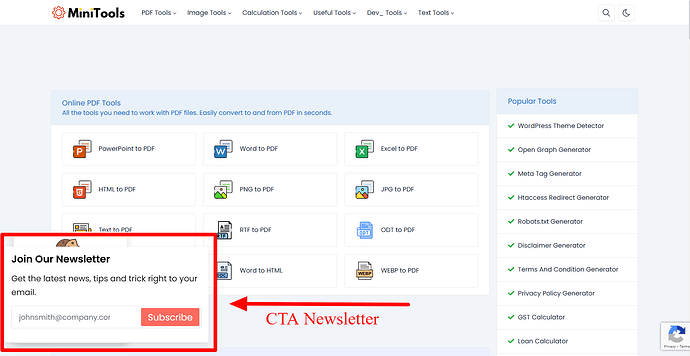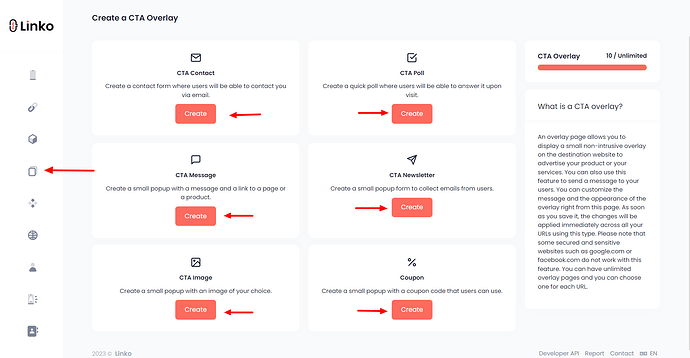What is a CTA overlay?
A CTA (Call to Action) overlay is a powerful tool to increase brand visibility and capture leads.
It’s a small, non-intrusive popup that appears on the destination website, displaying messages like promotions, new product announcements, or direct calls to action.
Help Center > CTA Overlay are highly customizable and can be targeted to specific audiences, making them an effective strategy to engage visitors and drive traffic to your website.
A demo of CTA Newsletter - Screenshot taken from MiniTools.me website.
How to create a CTA overlay?
Follow these steps to create your own CTA overlay:
- Login to your Linko account.
- Navigate to the CTA Overlay section.
- Click on Create a CTA Overlay in the top right corner.
- Choose the type of CTA popup you want and click Create.
- Customize your CTA to align with your message and branding.
What types of CTA overlays does Linko support?
Linko offers six different types of CTA overlays to help you engage your audience and drive actions:
- CTA Message – A pop-up with a custom message and link to boost engagement.
- CTA Poll – An interactive poll to gather user feedback and insights.
- CTA Image – A visually appealing image or banner to promote products or offers.
- CTA Contact – A contact form pop-up to facilitate direct communication.
- CTA Newsletter – A subscription form to grow your email list.
- CTA Coupon – A discount or offer pop-up to encourage immediate action.
Each type is customizable to fit your brand and marketing goals.
Demo of CTA overlays
Explore all the CTA overlay demos on this Bio Page to see how each type works in real-time:
This will give you a clear idea of how the different overlays can enhance user engagement on your website.
Check out this guide on how to assign (choose) a CTA overlay while shortening a link.