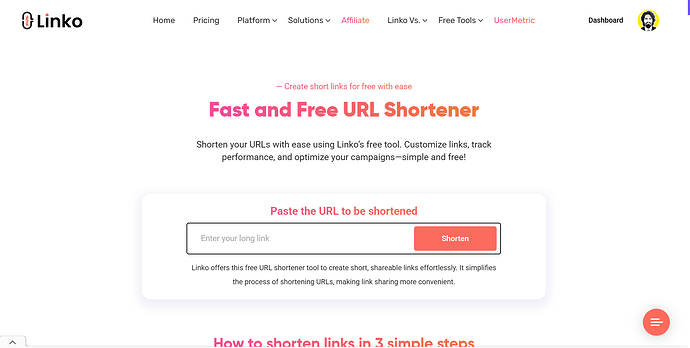You can create a tiny URL using Linko’s free link shortener in just a few clicks.
No sign-up is needed to get started.
Just paste your long URL, click shorten, and you’ll get a clean, tiny link you can copy and share.
It’s fast, easy, and perfect for social media, text messages, email, or even QR codes.
Here’s a step-by-step guide to creating a TinyURL using Linko:
 How to create a short link with Linko
How to create a short link with Linko
-
On the main page, you’ll see a box that says “Paste your long URL…”
-
Paste your full link into the input field.
-
Click the Shorten button.
-
Instantly, you’ll get a shorter version like
https://onlylinks.cc/abcd1.
You can copy this and use it wherever you need.
 Bonus: Customize and manage your short links
Bonus: Customize and manage your short links
If you want more control—like shortening links using your own custom alias, tracking stats, or managing multiple links—you can sign up for a free Linko account.
Here’s what you get for free:
- Shorten up to 50 links (bulk or single)
- Customize your short link (e.g.,
pq.is/yourname) - View advanced click stats
- Access QR code for each link
- Hide referral source
- Schedule link activation or expiration
 What makes Linko better than TinyURL.com?
What makes Linko better than TinyURL.com?
Unlike TinyURL, Linko is built for digital marketers, bloggers, and ecommerce businesses.
It offers extra features even on the free plan, and you can upgrade anytime if you need more links or advanced tracking tools.
Plus, it supports SMS, email, call, and WhatsApp links, and even bio pages and CTAs.
 Final tip
Final tip
If you’re planning to shorten links often or in bulk, creating a free account is totally worth it. It gives you more control and lets you edit, track, and organize your links easily.
Start now and make your first tiny link in seconds.