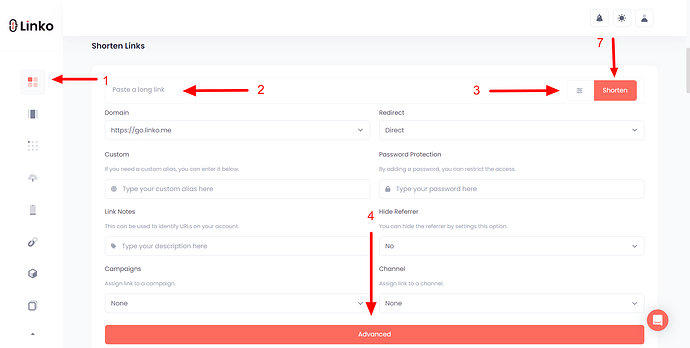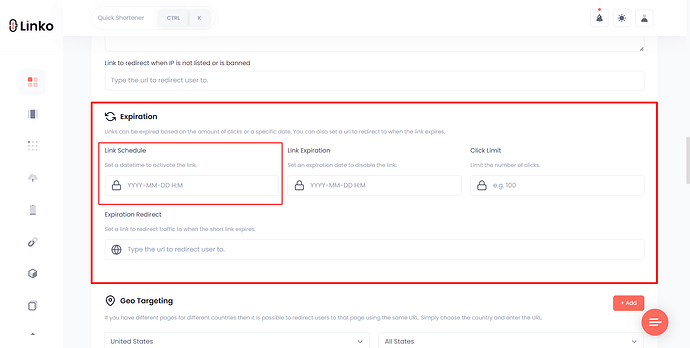What Is Link Scheduling?
Link scheduling is the process of setting a future date and time for your short link to go live.
This means you can create and configure your links today, and they will automatically activate at the scheduled time.
It’s a handy tool for:
-
Time-sensitive promotions: Ensure your links launch when your audience is most engaged.
-
Campaign planning: Align link activation with your marketing strategy.
-
Efficiency: Reduce the need to manually publish links every time.
How to Schedule a Short Link at Linko?
Follow these simple steps to schedule your short link on Linko:
-
Log in to your Linko account.
-
Navigate to your dashboard and paste your long URL for shortening.
-
Click on the advanced option, and scroll to the link scheduling section.
-
Choose the exact date and time when you want your link to go live.
-
Double-check your settings and click shorten.
FAQs
Can I edit a scheduled link?
Yes. You can edit your scheduled link anytime before it goes live. Just access the link details from your dashboard and update the settings.
What if I need to cancel a scheduled link?
No problem. You can cancel a scheduled link before its activation. Either delete the link or add an expiration date for your link.
Can I schedule multiple links at once?
No, you can only shorten and schedule one link at a time.
Will my link stay active after the scheduled time?
Yes. Once a link is activated, it remains live until you choose to disable or delete it.