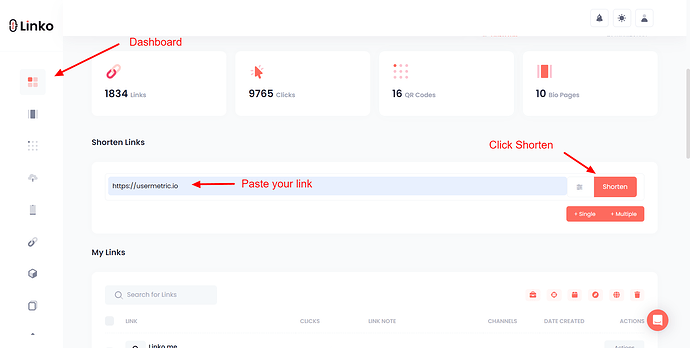We have released a new update for Linko, adding capabilities to shorten a variety of specialized links and URIs.
These include email, phone, SMS, and even app-specific links like WhatsApp, Telegram, and Messenger.
This versatility simplifies sharing across platforms and enhances user convenience with consistent short links for each format.
Below is a step-by-step guide for shortening each type.
1. How to shorten links with HTTP/HTTPS?
HTTP/HTTPS links are the most common URLs for web pages.
Shortening long links can make sharing them faster, neater, and more manageable, especially in text messages or on social media.
-
Step 1: Log in to your Linko dashboard.
-
Step 2: Paste the HTTP or HTTPS link you want to shorten in the “Shorten Link” field.
- Example: Enter
https://example.com/page.
- Example: Enter
-
Step 3: Click “Shorten” and copy your newly created short link to use wherever needed.
2. How to shorten Mailto links (Email)?
A mailto link opens a user’s default email client to compose a message. Shortening these links can make sharing email-based contact points easy and look more professional.
You can use our free mailto link generator to create mailto links.
-
Step 1: Log in to your Linko dashboard.
-
Step 2: Paste the mailto link in this format:
mailto:example@example.com. -
Step 3: Click “Shorten” and share the short link.
3. How to shorten SMS links?
SMS links open the messaging app on a mobile device with a pre-filled phone number or message. Shortened SMS links are convenient for marketing, support, or quick mobile engagement.
-
Step 1: Log in to your Linko dashboard.
-
Step 2: Enter the sms URI like this:
sms:phone_number.-
Optional: Add a message body with
?body=YourMessage. -
Example:
sms:+123456789?body=Hello%20there!.
-
-
Step 3: Click “Shorten” to create and share the SMS link.
4. How to shorten FTP links?
FTP links are used to access files on a server. Shortened FTP links help simplify complex server paths, making them easier to distribute or manage.
-
Step 1: Log in to your Linko dashboard.
-
Step 2: Paste the FTP link in the “Shorten Link” field.
- Example:
ftp://username:password@ftp.example.com/path
- Example:
-
Step 3: Click “Shorten” and get the shortened FTP link for easy access.
5. How to shorten WhatsApp links?
WhatsApp links enable quick chats on WhatsApp with a single tap. Shortening them makes it convenient to share contact links without long URLs.
-
Step 1: Log in to your Linko dashboard.
-
Step 2: Paste the WhatsApp link in the “Shorten Link” field.
-
WhatsApp Chat Link with Phone Number
To open a chat with a specific phone number:https://wa.me/1234567890Replace
1234567890with the full phone number, including the country code (but without the+sign). -
WhatsApp Chat Link with Pre-Filled Message
To open a chat with a specific phone number and include a pre-filled message:https://wa.me/1234567890?text=Your%20Message%20HereReplace
1234567890with the phone number andYour%20Message%20Herewith the message text, where%20represents spaces.
-
-
Step 3: Click “Shorten” and use the short link to share.
Learn more here: How to use click to chat | WhatsApp Help Center
6. How to shorten App Market links?
App market links make it easy for users to find and download apps directly. A shortened link looks clean and directs users to the right app page seamlessly.
If you want to create deep links, check out this guide How to set up deep link for iOS and Android?
-
Step 1: Log in to your Linko dashboard.
-
Step 2: Enter the market link, like
market://details?id=app.package.name, into the “Shorten Link” field.-
Example:
market://details?id=com.example.app. -
Facebook Market Link:
market://details?id=com.facebook.katana
-
-
Step 3: Click “Shorten” to get a tidy link.
7. How to shorten Bitcoin link?
Bitcoin links are used for cryptocurrency transactions, including a wallet address and optional transaction details.
Shortening them provides a more user-friendly sharing format for digital currency exchanges.
-
Step 1: Log in to your Linko dashboard.
-
Step 2: Use the bitcoin URI like
bitcoin:address.-
Optional: Add amount and label details.
-
Example:
bitcoin:1A1zP1eP5QGefi2DMPTfTL5SLmv7DivfNa?amount=0.01.
-
-
Step 3: Click “Shorten” to create a secure, shareable link.
8. How to shorten FaceTime links?
FaceTime links provide quick access to video calls on Apple devices. Shortened FaceTime links are a sleek way to share contact links across Apple platforms.
-
Step 1: Log in to your Linko dashboard.
-
Step 2: Enter the FaceTime URI format.
- FaceTime with a phone number:
facetime://+1234567890Replace
+1234567890with the actual phone number, including the country code.- FaceTime with an email address:
facetime://email@example.comReplace
email@example.comwith the actual email address associated with the FaceTime account. -
Step 3: Click “Shorten” to generate a FaceTime-ready link.
You can also learn more about facetime link here. Create a link to a FaceTime call on iPhone.
9. How to shorten Phone links (tel)?
Telephone (tel) links open the dialing screen on a phone. They’re helpful for adding direct call options in digital directories or contact pages.
-
Step 1: Log in to your Linko dashboard.
-
Step 2: Paste the tel link, such as
tel:phone_number.- Example:
tel:+123456789.
Replace
+1234567890with the actual phone number, including the country code. - Example:
-
Step 3: Click “Shorten” to create a quick-call link.
10. How to shorten Messenger links?
Messenger links are used to open conversations on Facebook Messenger. A short link makes it easy for users to initiate direct chats.
-
Step 1: Log in to your Linko dashboard.
-
Step 2: Enter the Messenger link, like
https://m.me/username.- Example:
https://m.me/exampleuser.
The
https://m.me/usernamelink is more commonly used for web-based interaction and is easy to share via websites or social media platforms. - Example:
-
Step 3: Click “Shorten” to get your shareable Messenger link.
Learn more about m.me Links - Messenger Platform
11. How to shorten Viber links?
Viber links allow users to quickly start a call or chat on the Viber app, providing a direct connection.
Shortened Viber links are great for simplifying contact points, especially in messaging-based promotions or contact pages.
-
Step 1: Log in to your Linko dashboard.
-
Step 2: Paste the Viber link.
- Viber Chat Link
To open a chat with a specific Viber user:
viber://chat?number=+1234567890Replace
+1234567890with the phone number of the user, including the country code (+should be encoded as123).- Viber Call Link
To initiate a call with a specific Viber user:
viber://call?number=+1234567890Replace
+1234567890with the phone number, including the country code. - Viber Chat Link
-
Step 3: Click “Shorten” to create a concise, shareable Viber link.
12. How to shorten Line links?
Line links facilitate direct messages or calls on the Line app, widely used for personal and business communications, especially in Asia.
Shortening Line links is a great way to make sharing on websites or social platforms more user-friendly.
-
Step 1: Log in to your Linko dashboard.
-
Step 2: Enter the Line link.
- LINE Chat Link
To start a chat with a specific user on LINE:
https://line.me/R/ti/p/@usernameReplace
@usernamewith the actual LINE ID or username.- LINE Official Account Link
To direct users to a LINE Official Account:
https://line.me/R/ti/p/@officialaccountnameReplace
@official_account_idwith the actual LINE Official Account ID. - LINE Chat Link
- LINE Group Chat Link
To create a link for users to join a LINE group chat:https://line.me/R/ti/g/GroupIDReplace
@group_idwith the actual group ID.
-
Step 3: Click “Shorten” to get a simple, easy-to-share Line link.
Learn more about Using LINE features with the LINE URL scheme | LINE Developers
13. How to shorten WeChat links?
WeChat links provide instant access to chats on one of Asia’s most popular social apps.
By shortening WeChat links, users can create a professional, easy-to-share URL for contacts and social profiles.
-
Step 1: Log in to your Linko dashboard.
-
Step 2: Paste the WeChat link.
- WeChat Chat Link (Open Chat with a User)
To start a chat with a specific user:
weixin://dl/chat?username=usernameReplace
usernamewith the actual WeChat ID.- WeChat Add Friend Link
To add a friend by WeChat ID:
weixin://dl/add?username=usernameReplace
usernamewith the friend’s WeChat ID.- WeChat Official Account Link
To open a WeChat Official Account:
weixin://dl/business/?t=weixin://profile/usernameReplace
usernamewith the WeChat ID of the official account.- WeChat Mini Program Link
WeChat Mini Programs are small applications within WeChat. To open a mini-program:
weixin://dl/business/?t=weapp://appid/pathReplace
appidwith the Mini Program’s app ID andpathwith the specific page path within the mini-program. - WeChat Chat Link (Open Chat with a User)
-
Step 3: Click “Shorten” to create a WeChat-ready link for easy sharing.
14. How to shorten Telegram links?
Telegram links provide access to Telegram chats or groups, often used for secure, private communications.
Shortening Telegram links allows users to create clear, compact links for group invites or direct messaging.
-
Step 1: Log in to your Linko dashboard.
-
Step 2: Enter the Telegram link.
- Telegram Chat Link
To open a chat with a specific Telegram user:
https://t.me/usernameReplace
usernamewith the actual Telegram username.- Telegram Group Link
To join a Telegram group:
https://t.me/groupnameReplace
groupnamewith the name or link handle of the group.- Telegram Channel Link
To access a Telegram channel:
https://t.me/channelnameReplace
channelnamewith the channel’s name or link handle.- Telegram Phone Number Link
To open a chat with a user by phone number:
https://t.me/+1234567890Replace
+1234567890with the actual phone number, including the country code. - Telegram Chat Link
-
Step 3: Click “Shorten” to get a Telegram link ready for distribution.