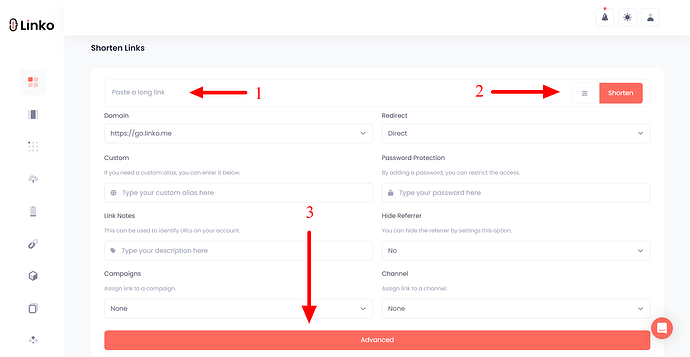What is geo-targeting?
Geo-targeting is a method used to deliver content or direct users to different web pages based on their geographic location.
By identifying the location of a user, typically through their IP address, geo-targeting allows businesses to tailor content, offers, or links to specific regions, countries, or even states.
This strategy is often used to improve relevance, personalize marketing efforts, and enhance the user experience by providing region-specific information or promotions.
How to set up geo-targeting at Linko?
At Linko, geo-targeting allows you to direct users from different regions to specific URLs, ensuring that your content is tailored to their location.
Here’s how to set it up:
-
Login to your account and go to the dashboard,
-
Paste your destination URL,
-
Click on the advanced icon and then advanced button,
-
Choose the country and state,
-
Paste your destination link for that specific country.
-
Click shorten the link.
By setting up geo-targeting at Linko, you can ensure that users in different locations receive the most relevant content, improving their experience and the effectiveness of your marketing efforts.
You can also add multiple destination URLs for targeting different countries or states.
For example, if you want to target users in New York, USA, you can assign them a unique URL, while all other users will be redirected to the main URL.
 Note:
Note:
Currently, the targeting features in Linko are prioritized in a specific order. The list below shows which features have more importance (priority), starting from the top:
- IP Targeting
- Language Targeting
- Device Targeting
- Geo-Targeting
Example: If you set geo-targeting for New York to go to [abc.xyz] and also set language targeting for English to go to [xyz.abc], the language targeting will take priority.
This means that users in New York who have their browser language set to English will be redirected to [xyz.abc] instead of the geo-targeted link.