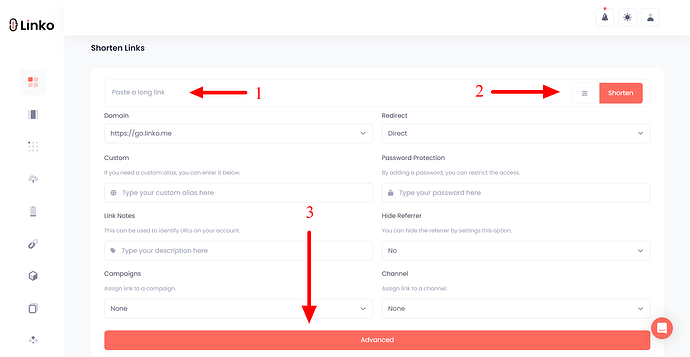What is Language Targeting?
Language targeting is a feature that allows you to direct users to different content based on the language settings of their web browser.
This means that users will see a version of your content that matches their preferred language in their browser, making the experience more personalized and accessible.
How to Set Up Language Targeting at Linko?
At Linko, you can easily set up language targeting to ensure that users are directed to the appropriate content based on their browser language.
Here’s how:
-
Login to your account and go to the dashboard,
-
Paste your destination URL,
-
Click on the advanced icon and then advanced button,
-
Choose your preferred language,
-
Paste your destination link for that specific device.
-
Then shorten the link.
By setting up language targeting at Linko, you can ensure that users are presented with content in their preferred language, enhancing their experience and making your communication more effective.
You can also add multiple destination URLs for targeting different languages.
 Note:
Note:
Currently, the targeting features in Linko are prioritized in a specific order. The list below shows which features have more importance (priority), starting from the top:
- IP Targeting
- Language Targeting
- Device Targeting
- Geo-Targeting
Example: If you set geo-targeting for New York to go to [abc.xyz] and also set language targeting for English to go to [xyz.abc], the language targeting will take priority.
This means that users in New York who have their browser language set to English will be redirected to [xyz.abc] instead of the geo-targeted link.