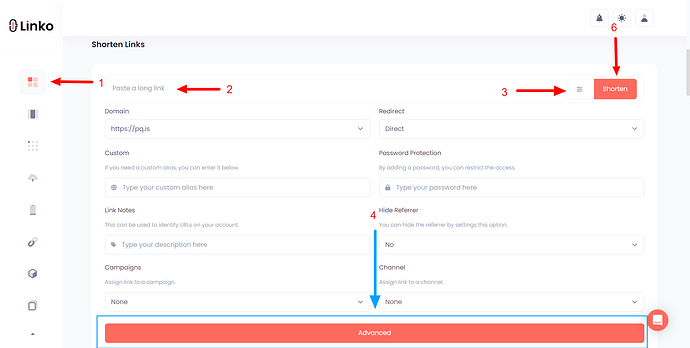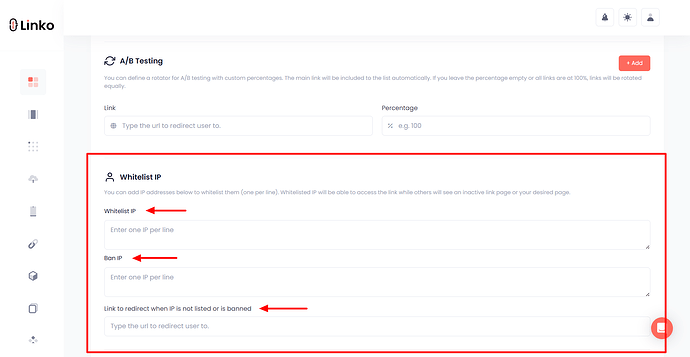What is IP targeting?
IP targeting is a method used to control who can access online content based on the user’s IP address.
Each device connected to the internet has a unique IP address that can reveal information about the user’s location or network.
By using IP targeting, individuals can customize content delivery, limit access, or enhance security by allowing or blocking users based on their IP addresses.
How does IP targeting work at Linko?
At Linko, IP targeting allows you to control who can access your destination links via short links by using IP whitelisting and blacklisting.
IP Whitelisting
If you want a specific group of people to access your short link, you can add their IP addresses to Whitelist IP.
This ensures that only users with whitelisted IPs can reach the content linked through the short URL.
IP Blacklisting
Conversely, if you want to restrict access to a short link for certain individuals, you can add their IP addresses to Ban IP.
This will prevent anyone with a blacklisted IP from accessing the link, while everyone else remains unrestricted.
This approach provides a precise and flexible way to manage who sees your content, making your links more secure and tailored to your audience.
How to set up IP targeting at Linko?
-
Login to your account,
-
Go for link shortening and paste your destination URL,
-
Click on the advanced icon and advanced button,
-
Paste the desired IPs either on the Whitelist or Ban list,
-
(Optional) Set up a custom link to redirect when IP is not listed or is banned,
-
Then, Shorten the link.
This feature helps you easily manage who can see your content, whether you want to restrict access or block certain users.
It is possible to add single or multiple IPs for allowing or banning.
Yes, you should add one IP per line.
 Note:
Note:
Currently, the targeting features in Linko are prioritized in a specific order. The list below shows which features have more importance (priority), starting from the top:
- IP Targeting
- Language Targeting
- Device Targeting
- Geo-Targeting
Example: If you set geo-targeting for New York to go to [abc.xyz] and also set language targeting for English to go to [xyz.abc], the language targeting will take priority.
This means that users in New York who have their browser language set to English will be redirected to [xyz.abc] instead of the geo-targeted link.