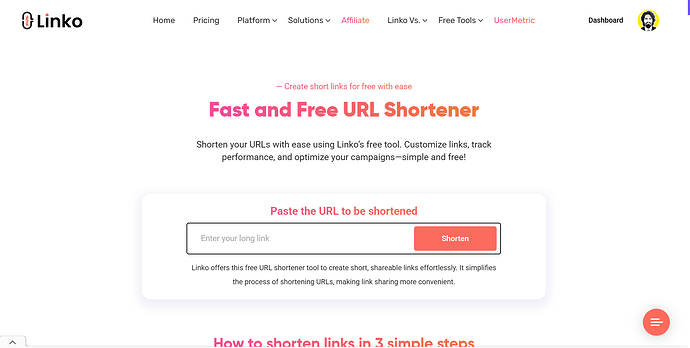You can easily shorten a Shopify product URL using Linko’s free link shortener.
Just copy your long Shopify product link and paste it into Linko to get a clean, short link you can use in emails, social posts, QR codes, and more.
This makes your links easier to manage and more attractive for marketing. Plus, Linko offers extra features like link analytics, branded slugs, and bio page integration—all for free.
Steps to shorten your Shopify product URL with Linko
If you’re running a Shopify store, your product URLs can get pretty long—especially if you’re using SEO-friendly names or have multiple collections.
Here’s how you can make them short and sweet using Linko:
-
Go to your Shopify admin, open the product you want to share, and copy its URL.
-
Visit Linko’s free URL shortener.
-
Paste your Shopify product link into the input box.
-
Click the “Shorten” button.
-
Your shortened link will appear instantly. You can copy it or share it right away.
You don’t need an account for basic link shortening, but if you sign up (free), you can also:
-
Edit the short link slug (e.g. change
linko.me/xYz12tolinko.me/black-shoes) -
Track clicks and performance of your link
-
Add UTM parameters or even schedule when a link is active
Why shorten Shopify links?
-
Cleaner links in Instagram bios, YouTube descriptions, or SMS marketing
-
Better tracking of marketing performance
-
Higher trust—users are more likely to click short and branded links
-
Easy to fit into limited-space platforms like X (Twitter) or email previews
And if you’re also using QR codes, Linko lets you generate QR codes from your shortened Shopify links with built-in design options—no extra steps needed.
Pro Tip:
You can bulk shorten multiple Shopify product links using Linko’s bulk shortener tool—even without a CSV file.
Perfect for stores with many products!