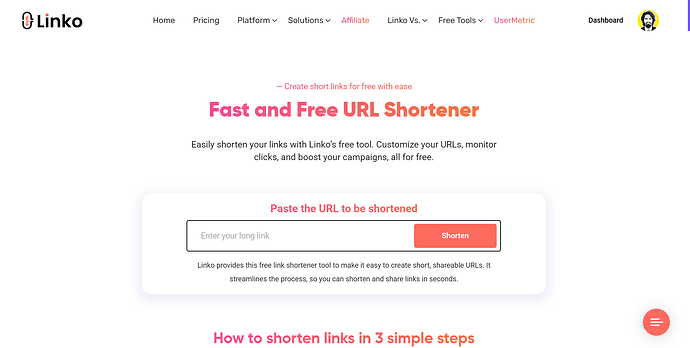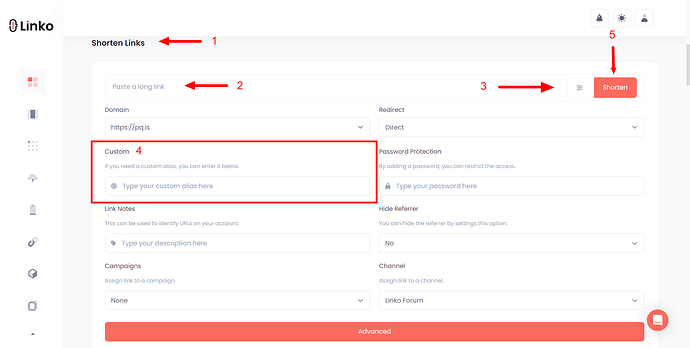You can shorten Temu links using a URL shortener like Linko.
This process turns a long, complex Temu product or affiliate URL into a short, clean, and shareable link.
You can use a free tool for a quick conversion without signing up, or create a free account to access more advanced features for managing and customizing your links.
Why Create a Shorter Temu URL?
A long Temu link can be difficult to share, especially on platforms with character limits or in social media bios.
Shortening your Temu URLs makes them more manageable and visually appealing. Think of it as tidying up your digital presence.
A clean link is easier for people to trust and click on, which is very important if you are an affiliate marketer or influencer sharing product recommendations.
Using a tool like Linko also allows you to track clicks and see how many people are engaging with your links.
This data is helpful for understanding what your audience likes.
How to Shorten a Temu Link Instantly
If you need a short link right away without any extra steps, you can use a free tool. This method is perfect for quickly sharing a product with a friend or posting on social media.
Here are the steps:
-
Find the product on Temu and copy its full URL from your browser’s address bar.
-
Go to the Linko.me Free Link Shortener tool.
-
Paste the long Temu URL into the input box.
-
Click the “Shorten” button.
-
Copy your new, shorter link and share it anywhere.
This process takes only a few seconds and requires no registration. It is the most direct way to make a long Temu link more compact.
Create Custom Temu Links with a Free Linko Account
For more control, signing up for a free Linko account gives you access to powerful features.
This is a great choice for creators, marketers, or anyone who shares Temu links regularly and wants to build a consistent brand presence.
With a free Linko account, you can:
-
Create a Custom Slug: Instead of a random string of characters, you can make your link memorable.
- For example, change
linko.me/a1b2c3dtolinko.me/BestTemuDeal.
- For example, change
-
Protect Your Link: Add a password to your short link so only specific people can access the destination page.
-
Customize Social Previews: Edit the meta tags to control how your link appears when shared on social media platforms. You can change the title, description, and preview image.
-
Shorten in Bulk: You can shorten up to 50 Temu links at once with a free account, which is a great time saver for large campaigns.
-
Hide the Referrer: This feature prevents the destination site (Temu) from seeing where the traffic came from.
To get started:
-
From your dashboard, paste the Temu link you want to shorten.
-
Click on the “Advanced” options to set a custom alias, add a password, or modify other settings.
-
Shorten the link and manage it directly from your dashboard, where you can see basic click statistics.