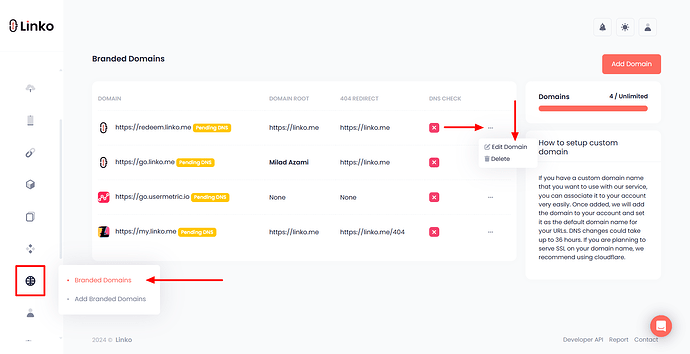What is a favicon?
A favicon is a small icon or logo that appears in the browser tab next to your URL, representing your brand or website.

Can I add a custom favicon or logo to my shortened links?
Yes, you can add a custom favicon (logo or icon) to your shortened links.
This allows you to share branded short links with your own favicon, increasing brand recognition.
Custom favicon feature is available on all paid plans.
To add a custom favicon, follow these steps:
-
Create a new account or log in to your Linko account.
-
Go to the domain management section.
-
Navigate to the favicon option and click choose file.
-
Upload your favicon and click update domain.
Note: The favicon file size must be under 100KB.
Once added, all previous and new shortened links associated with your branded domain will display your custom favicon, helping boost your brand’s visibility and authority.