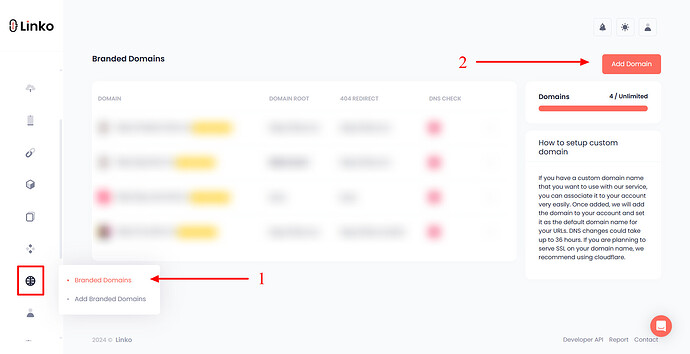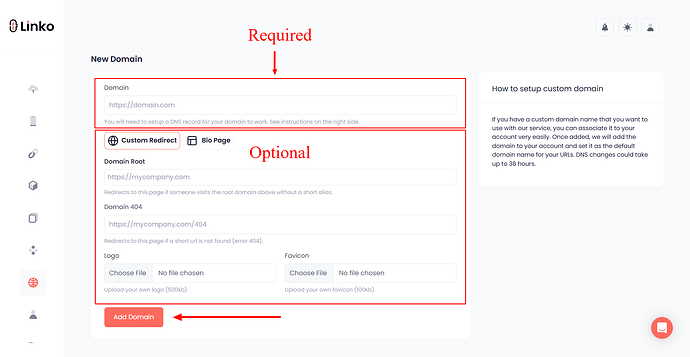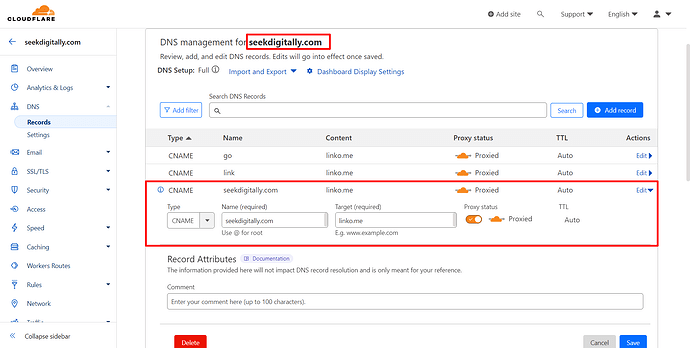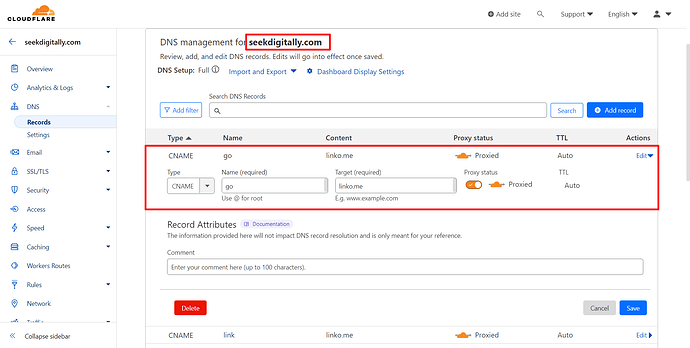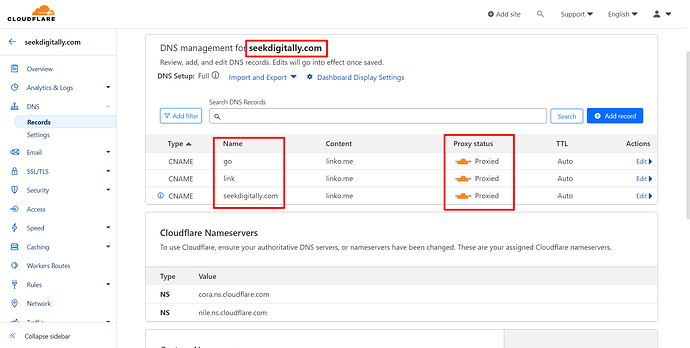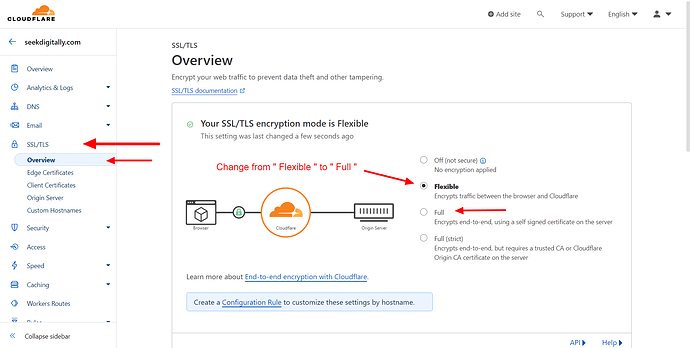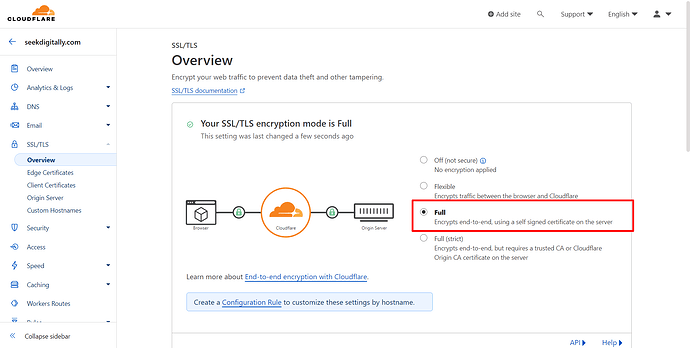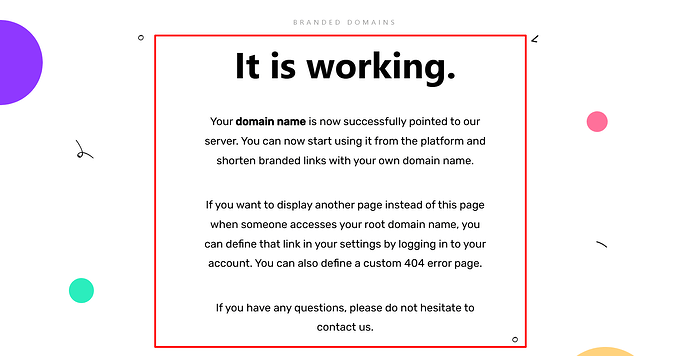Important Note:
Before setting up your branded domain or configuring your DNS, change your domain nameserver to Cloudflare.
Whether your domain is registered with
- GoDaddy
- NameCheap
- Google Domains
- Domain.com
- Porkbun
- Hover
- Gandi
- 1&1 IONOS
- DreamHost
- Bluehost
- HostGator
- Network Solutions,
or other providers, you need to transfer it to Cloudflare by changing your nameserver, as this is essential for SSL support and improved link security.
Helpful Links
If you’re new to Cloudflare, these guides can help:
How do I add a branded domain to my Linko account?
Just follow these steps:
-
Log in to your account.
-
Go to the domain section.
-
Click on Add Domain.
-
Enter your branded domain.
- (Optional) Set up the domain root and domain 404 for better control over how visitors are handled.
How to configure my DNS for setting up my domain?
1. How to set up a root domain?
-
Go to Cloudflare DNS setting,
-
Create a " CNAME " record,
-
Set Host to " @ or Root ", and
-
Set the content to our domain -
Linko.me -
Then, enable Proxied Status.
Important note:
If you create a CNAME record with a host of “@”, do not create an A record with the same host, as this will point your domain to two IPs, causing it not to resolve correctly. Your short links will not work if this happens.
2. How to set up a CNAME domain?
-
Go to Cloudflare DNS setting,
-
Create a " CNAME " record,
-
Set Host to " go, out, or link ", and
-
Set the content to our domain -
Linko.me -
- Then, enable Proxied Status.
3. How to install and activate an SSL certificate?
Follow this guide in order to install SSL certificate on your domain.
-
Set the proxy status to “Proxied.”
-
Go to the “SSL/TLS > Overview” tab.
-
Change the encryption mode from “Flexible” to “Full.”
This process should fix any DNS and SSL certificate issues you’re facing.
How to check if my domain is working or not?
Please refer to these guides in order to check your branded domain’s functionality or why the DNS check is showing “Pending DNS”.
What is a branded domain?
A branded domain is a custom web address that replaces the default domain (like linko.me) with your own domain, such as yourbrand.com.
It allows you to create personalized, recognizable short links that enhance your brand’s identity and credibility.
Using a branded domain helps build trust with your audience and reinforces your brand with every link shared.
What is a domain root?
The domain root is the main URL or homepage of your domain.
If someone visits your domain without entering a short alias (e.g., just yourbrand.com instead of yourbrand.com/offer), they will be redirected to a specific page you set up.
This can be your homepage or any page you choose. Setting a domain root helps ensure visitors don’t land on an empty or irrelevant page when they visit your domain directly.
If you do not set up a domain root, then Linko’s default DNS check page will be displayed when you visit your main domain.
What is domain 404?
A Help Center > Domain 404 page is the error page that appears when someone tries to visit a short URL that doesn’t exist or has been deleted.
Instead of showing Linko’s generic 404 page, you can customize this 404 page to display a branded message or redirect users to a more useful page on your site, maintaining a better user experience.
What is Logo and favicon options?
Check out our guides on how to enhance your branding with custom logo and favicon features while shortening your links.
These options allow you to further customize the appearance of your short links and client portals.