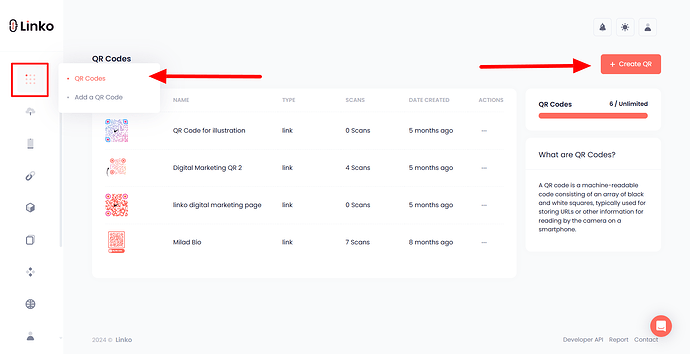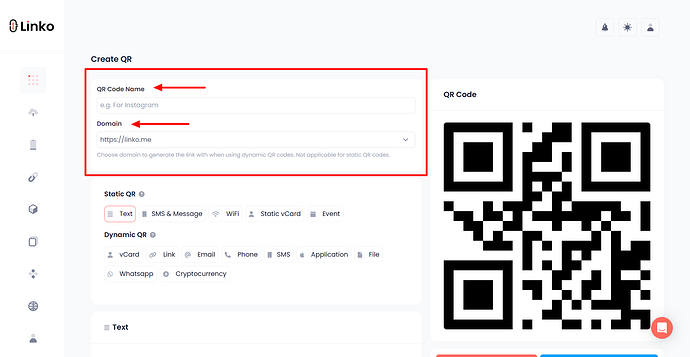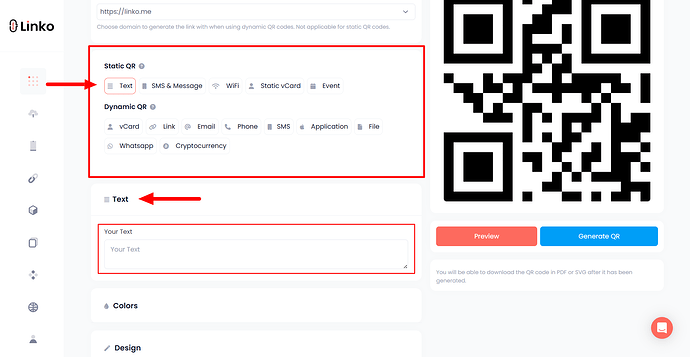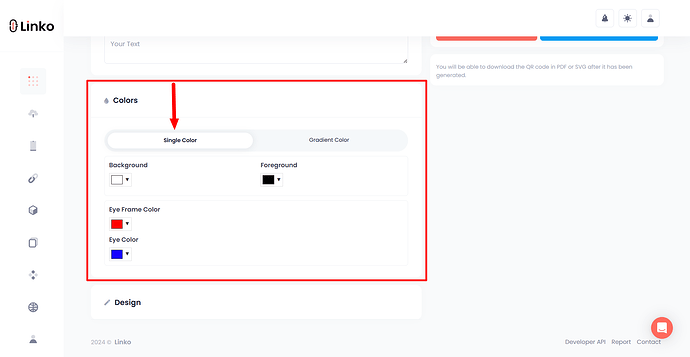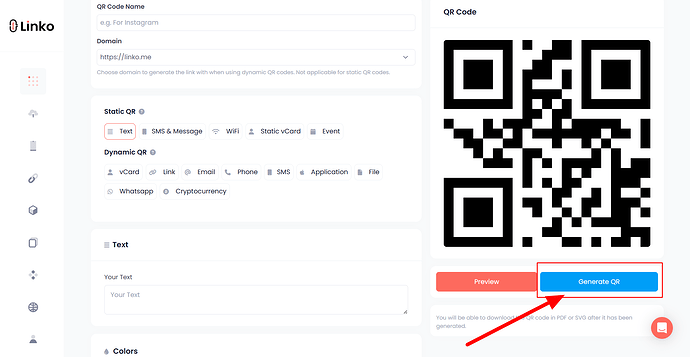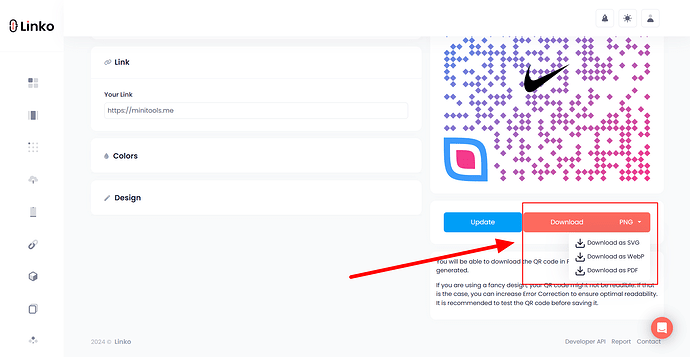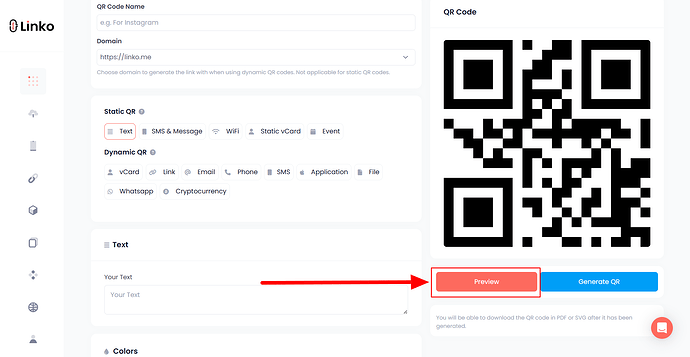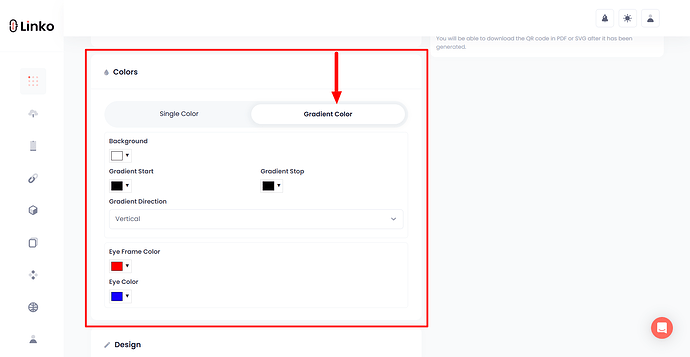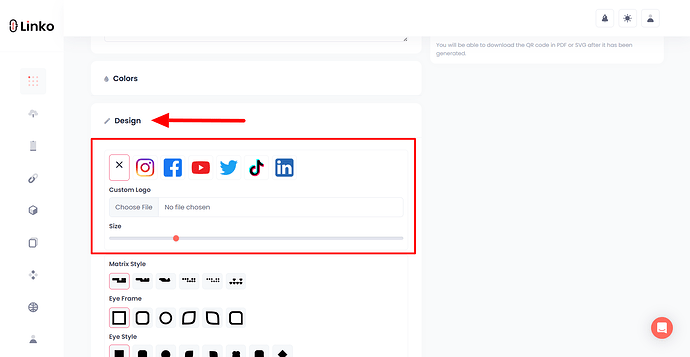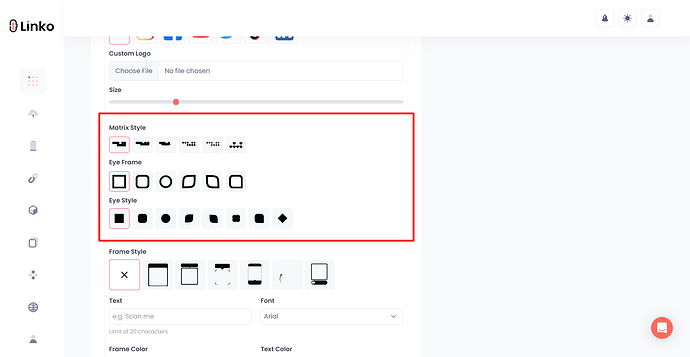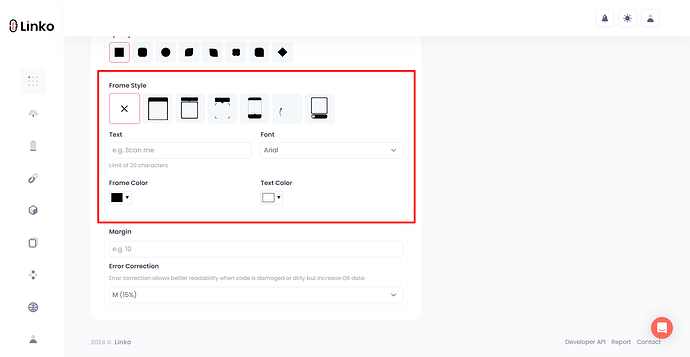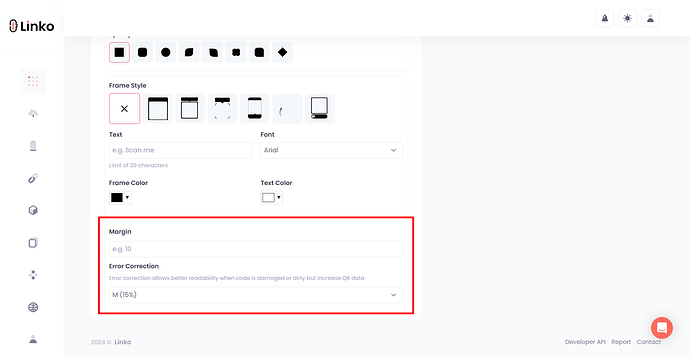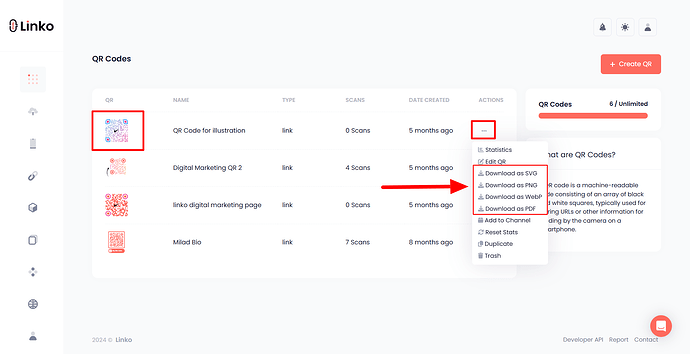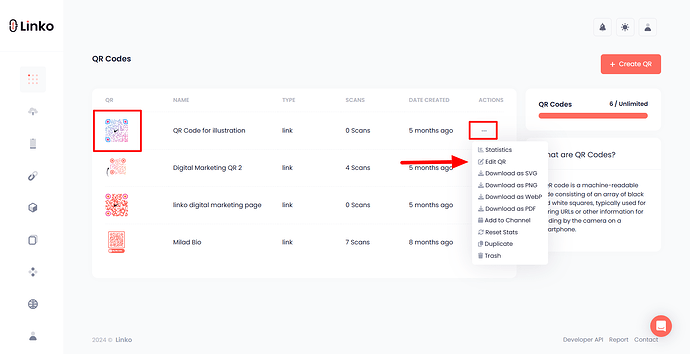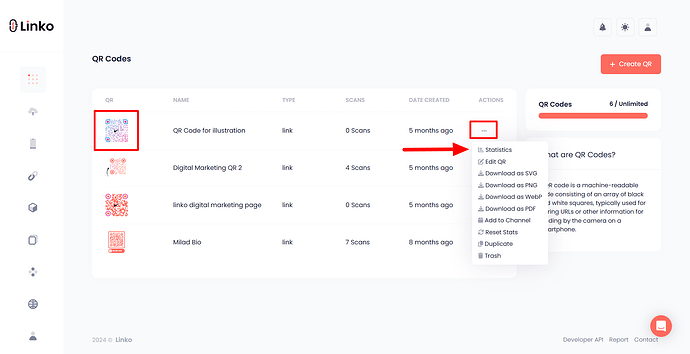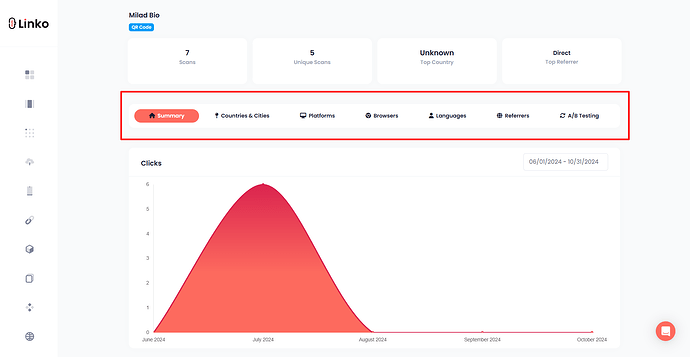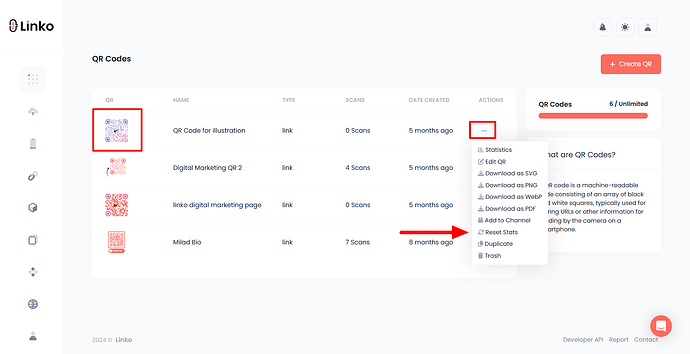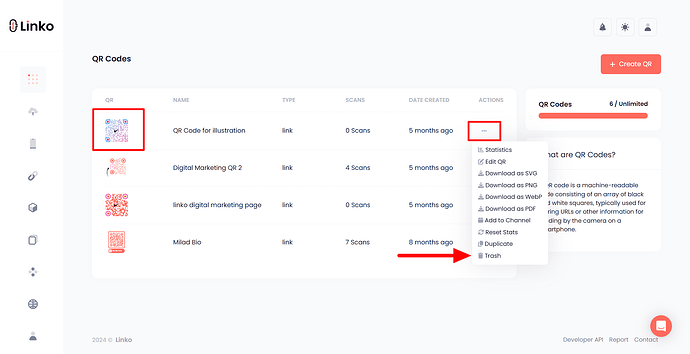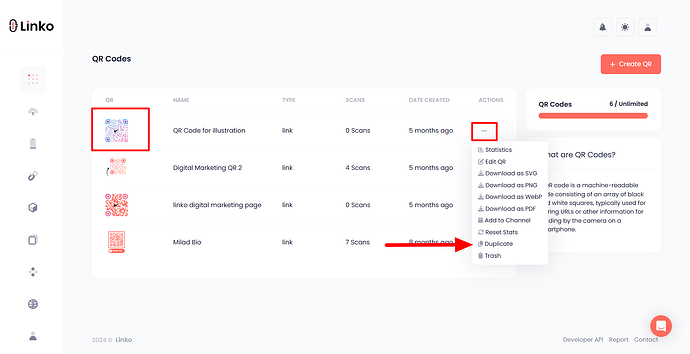What is a QR code?
A QR (Quick Response) code is a two-dimensional barcode that can store data, which is easily accessible by scanning with a smartphone or QR reader.
QR codes are used in marketing, access control, product information, and other areas to simplify the transfer of information.
How to create a QR code:
To create a QR code on Linko, follow these steps:
-
Go to the QR Codes section.
-
Click on Create QR in the top-right corner.
-
Enter a name and select a domain for your QR code.
-
Choose the type of QR code:
-
Dynamic QR (Trackable)
-
Static QR (Non-Trackable)
-
-
Add details for the QR code (URL, text, etc.).
-
Customize and brand your QR code with colors, logos, and other design options.
-
Click on Generate QR.
-
Now, you can download your QR code in PDF, WebP, SVG, or PNG format.
Can I preview my QR code while I am customizing it?
Yes, you can preview your QR code before finalizing it.
-
Navigate below the QR code and locate the Preview button beside the Generate button.
-
Click on Preview to view your design in real-time and even scan the code to check readability before downloading.
What types of QR codes are available at Linko?
Linko offers two main categories of QR codes:
-
Static QR Code – Fixed and cannot be edited after creation.
-
Dynamic QR Code – Trackable, and the destination URL can be changed post-generation.
What is a static QR code?
A static QR code embeds a fixed URL that cannot be edited or tracked after creation. These QR codes are ideal for single-use applications like marketing campaigns or event promotions.
How many QR code types are in static QR?
There are five types of static QR codes available:
-
Text – Encodes a text message.
-
SMS & Message – Allows users to send pre-written messages.
-
Wi-Fi – Connects the user to a specified Wi-Fi network.
-
Static vCard – Provides contact information in a digital business card format.
-
Event – Shares event details directly with users.
What is a dynamic QR code?
Dynamic QR codes embed a short URL that can be redirected to various destinations. The URL can be updated as needed, and scans can be tracked for analytics. Dynamic QR codes are often more compact and easier to scan.
How many QR code types are in dynamic QR?
There are nine dynamic QR code types:
-
Link – Redirects to any specified URL.
-
Dynamic vCard – Shares customizable digital contact information.
-
Email – Launches the email app with a pre-filled address and subject.
-
Phone – Dials a specific phone number.
-
SMS – Opens the SMS app with a pre-filled message.
-
Application (App Store) – Directs to app download links.
-
File – Links to file downloads.
-
Cryptocurrency – Opens a cryptocurrency wallet for payments.
-
WhatsApp – Starts a WhatsApp chat with the linked number.
How do I customize my QR code?
You can enhance your QR code’s design with extensive customization options in the Color and Design section:
-
Color: Customize background, foreground, and gradient colors.
-
Logo: Add and adjust your brand logo size.
-
Matrix Style: Choose from six matrix styles.
-
Eye Frame & Style: Select from six frame styles and eight eye styles.
-
QR Frame: Use six frame styles with custom text, font, color, and margin options.
-
Error Correction: Adjust readability if QR code becomes damaged or distorted.
What options are available in the color section?
Customize colors for brand alignment or aesthetics:
-
Single Color:
- Background
- Foreground
-
Gradient Color:
- Gradient start, stop, and direction options (Vertical, Horizontal, Diagonal, Radial).
-
QR Eye Frame Color and QR Eye Color.
What options are available in the design section?
Brand and style your QR code with:
-
Custom Logo: Adjust logo size.
-
QR Matrix Style: Six styles for unique designs.
-
QR Eye Frame and Eye Style: Personalize eye shapes.
-
QR Frame Style: Six styles with customizable text and colors.
-
QR Code Margin.
-
Error Correction: Ensures readability if code is damaged.
How can I download my QR code?
You can download your QR code immediately after generating it, or later by following these steps:
-
Go to the QR Codes section.
-
Locate your QR code.
-
Click on the three dots and select your preferred format: PDF, SVG, PNG, or WebP.
How can I edit my QR code?
To edit a QR code:
-
Navigate to the QR Codes section.
-
Find the QR code you want to edit.
-
Click on the three dots and select Edit.
Can I change the details of my generated QR code?
Yes, you can edit details of dynamic QR codes anytime. But you cannot edit or update details of static QR codes.
Can I track the scans of my QR code?
Yes, you can definitely track the number of scans from your QR codes, but tracking depends on the type of QR code.
-
Dynamic QR Code – Scans can be tracked and analyzed.
-
Static QR Code – Scans are not trackable.
How do I view my QR code scan statistics?
To view your QR code scan statistics, follow these steps:
-
Go to the QR Codes section.
-
Find the QR code you want to review.
-
Click on the three dots next to it and select Statistics.
This will show you detailed insights on scans, including the number of times it was scanned and, for dynamic QR codes, additional metrics like location and device type.
What analytics can I track with Linko’s dynamic QR codes?
Linko’s dynamic QR codes provide in-depth analytics to help you understand user engagement, including:
-
Scans (Total Clicks): Track the total number of scans over time.
-
Unique Scans (Unique Clicks): Monitor the number of individual users who scanned the code.
-
Summary View: A quick snapshot of all key metrics.
-
Location Data (Country & City): See where users are scanning your QR code.
-
Device Details (Browsers, Platforms): Identify which browsers and platforms users are on.
-
Language: Understand the primary language setting of users’ devices.
-
Referrer Data: Learn which sources or sites drive the most scans.
These insights can help you fine-tune your marketing efforts by understanding how, when, and where people interact with your QR code Help Center > Campaign.
Can I reset the stats (scans) of my QR codes?
Yes, you can reset scan stats:
-
Go to the QR Codes section.
-
Find your QR code.
-
Click on the three dots and select Reset.
Can I change my QR code domain?
Yes, you can change the domain of a dynamic QR code, not a static QR code.
However, avoid doing so if the QR code is widely shared or printed, as it will break the existing links.
Can I delete my QR code?
To delete a QR code:
-
Go to the QR Codes section.
-
Find your QR code.
-
Click on the three dots and select Trash.
Can I duplicate my QR codes?
Yes, you can easily duplicate QR codes without recreating them.
-
Go to the QR Codes section.
-
Find the QR code you want to duplicate.
-
Click on the three dots and select Duplicate.
How can I add my QR codes to a channel?
To organize and manage QR codes efficiently, you can add them to specific channels. Check out Linko’s guide on how to add QR codes to channels.
My QR code is not scannable. What should I do?
If your QR code isn’t scannable, consider the following:
-
Logo Size: Ensure it’s not too large, as it may obstruct the QR pattern.
-
Color Contrast: Use high contrast for better readability.
-
Design Complexity: Simplify if necessary or increase error correction.
-
Error Correction: Increase the level for better readability when damaged or faded.
How can Linko help me improve my QR code’s scan rate?
Here are some tips to boost scan rates with Linko:
-
Clear Design: Use contrasting colors and high visibility.
-
Call-to-Action: Add a note like “Scan Me” to invite interaction.
-
Optimized Placement: Place QR codes at eye level for easy scanning.
-
Customization: Add your brand logo and colors for a professional look.
-
Error Correction: Increase error correction levels to ensure readability even if damaged.
Following these best practices can enhance the usability and appeal of your QR codes.
What is QR code error correction?
Error correction improves readability by compensating for damage, but it increases QR code data. Linko offers four error correction levels:
-
L: 7% correction
-
M: 15% correction
-
Q: 25% correction
-
H: 30% correction
Pro Tips
Can I use Linko’s QR codes for offline marketing campaigns?
Yes! Linko’s QR codes are great for offline campaigns like print ads, posters, and product packaging.
With dynamic QR codes, you can adjust the content without reprinting, making them perfect for evolving campaigns.
You can also track their scan performance to analyze engagement across various locations or mediums.
How secure are QR codes created with Linko?
Linko’s QR codes are secured on its servers, and with dynamic QR codes, you have the flexibility to adjust URLs and control access.
If you no longer want the QR code to work, you can delete the code at any time, ensuring better control over where and how your QR code data is accessed.
What are some creative ways to use QR codes with Linko?
Here are some innovative ideas:
-
Business Cards: Add a QR code linking to a digital vCard or LinkedIn profile.
-
Product Packaging: Share usage instructions, promotions, or video tutorials.
-
Event Passes: Generate event QR codes for ticket verification or event details.
-
Feedback Forms: Direct customers to feedback forms or surveys after purchase.
-
Retail Displays: Link to exclusive discounts or product catalogs in-store.
QR codes help bridge offline and online experiences, making them useful across various industries and creative marketing strategies.
Does Linko support adding QR codes to social media bio pages?
Yes! You can embed your QR codes into Linko bio pages, directing followers to specific destinations like websites, product pages, or even customized content for your audience.
Download your QR code and then upload it to your bio link as an image using the image widget.
This feature is especially useful for influencers, businesses, or creators who want to offer their followers easy access to multiple links from a single bio.
What happens if I change the URL linked to a dynamic QR code?
When you update the destination URL of a dynamic QR code, the QR code itself remains the same, but the link destination changes.
This feature is ideal for changing content as your campaign evolves without needing a new QR code, saving you time and resources, especially for printed materials.
Can I use QR codes for payment purposes?
Yes, QR codes can facilitate payments! Linko supports Cryptocurrency QR Codes that enable users to receive payments in cryptocurrency wallets. This is a popular choice for businesses in e-commerce, events, and online donations.
Is there a limit to the number of scans on Linko’s QR codes?
No, whether you create static or dynamic QR codes, Linko offers unlimited scans on all paid plan, so you can use your codes without worrying about caps on user engagement.
Even the Help Center > Analytics are not limited or restricted on any plan, including the free plan. Linko offers full analytics details for scans.
Are QR codes suitable for small businesses?
Absolutely! QR codes can be a cost-effective marketing tool for small businesses, providing a way to share online content without needing a website.
Small businesses can use QR codes to:
-
Link to social media profiles.
-
Direct customers to G2 Reviews.
-
Share contact information and opening hours.
-
Offer exclusive discounts or promotions.
How does QR code expiration work?
With Linko, static QR codes do not expire and will always link to their original destination.
Dynamic QR codes can be adjusted to point to new URLs, which keeps the code functional but allows for changing content. If you no longer need a QR code, you can delete it from your dashboard.
Can I bulk-create QR codes with Linko?
Yes, Linko offers bulk QR code creation, useful for events, product tags, or multi-location campaigns.
This feature streamlines the process by allowing multiple QR codes to be created in one go, especially beneficial for businesses that need to generate unique codes for various products or regions.
Can QR codes be used for employee tracking or access control?
Yes, QR codes can serve as access tools in secure environments.
For example:
-
Employee ID badges: With QR codes that link to individual records.
-
Secure entry: QR codes can unlock doors or provide credentials.
-
Inventory management: Scan QR codes for equipment tracking or logbook entries.
What is the difference between Bitly vs Linko vs Rebrandly vs Replug QR codes?
Each platform has unique features for QR codes, from basic to advanced customization and tracking options:
-
Bitly offers basic QR code creation with limited customization and tracking available only on paid plans. For more about why some users prefer alternatives, check out our Bitly alternative.
-
Linko provides dynamic QR codes with extensive customization and tracking capabilities, even on the free plan. You can analyze scans by location, device, language, and more, making it a strong choice for in-depth tracking. Learn more in our Replug alternative guide.
-
Rebrandly emphasizes branded URLs in its QR codes, allowing businesses to reinforce their brand. However, it has fewer options for customization and tracking compared to Linko. Read about it in our Rebrandly alternative.
-
Replug creates basic QR codes by default for all short links, but it lacks dedicated QR code features or advanced tracking. For more details, see our Replug alternative overview.