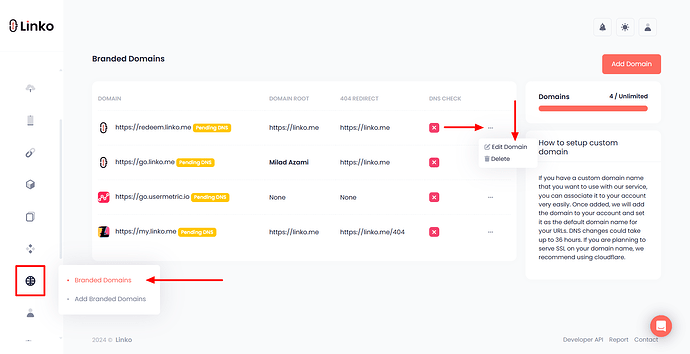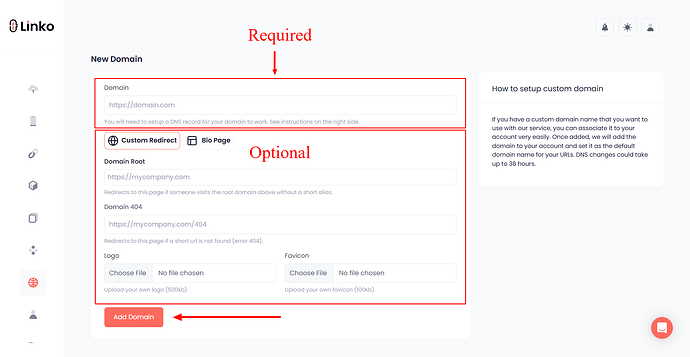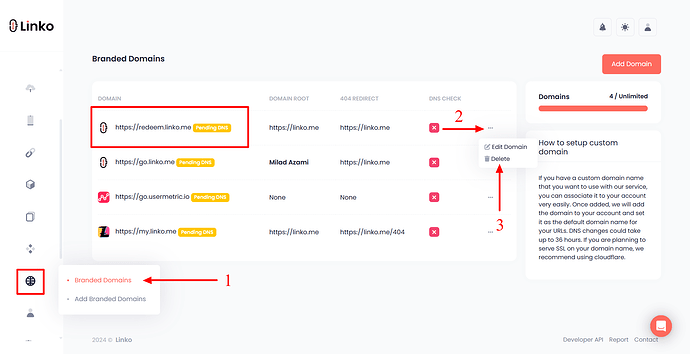What options can you edit?
Before editing a domain, it’s important to understand which options are available for updates after adding a domain.
Here’s what you can modify:
-
Change the Custom Redirect or Bio Page.
-
Add or replace the Domain Root.
-
Update the Domain 404.
You cannot edit the primary domain itself once it’s added because doing so will break your shortened links.
Also, avoid deleting your domain once you’ve started shortening links with it, because doing so will break your shortened links.
How to edit my domain?
To edit an existing Help Center > Domain in your Linko account, follow these steps:
-
Log in to your account.
-
Navigate to the domain section.
-
Select your domain and click the three dots.
-
Click Edit.
-
Make your changes and click Update Domain.
How can I delete my domain?
To delete a domain from your Linko account, follow these steps:
-
Log in to your Linko account.
-
Navigate to the domain section.
-
Find the domain you want to delete and click on the three dots “⋯”.
-
Click on Delete.
Important Note:
Before deleting a domain, carefully consider the following:
-
Deleting a domain is irreversible.
-
All short links, bio pages, QR codes, and file sharing links associated with that domain will no longer work.
-
Your short links will automatically be replaced by the default platform domain (
linko.me).
FAQs
Does updating my domain break my shortened links?
No, updating your domain does not affect any of your short links, bio pages, or QR codes. All existing links will remain functional.