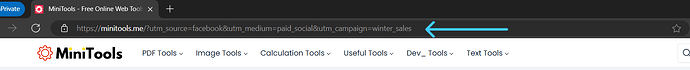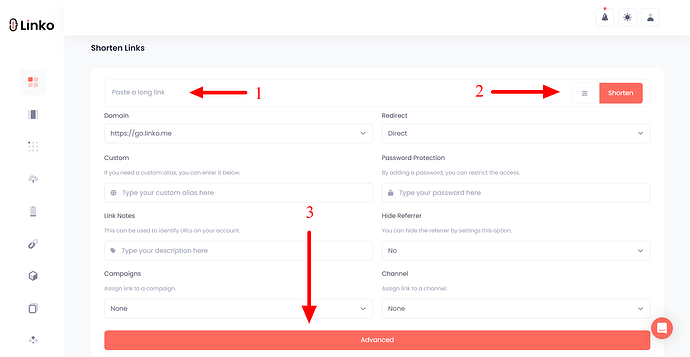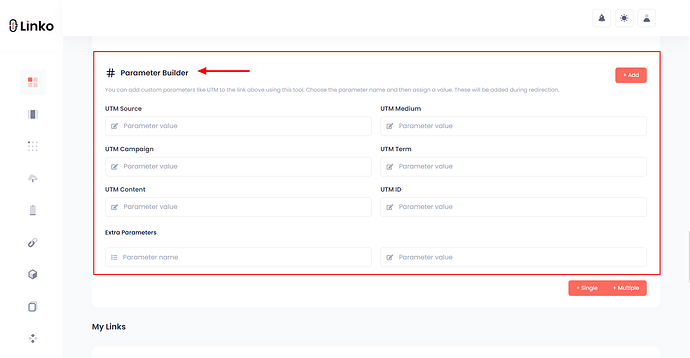What are UTM parameters?
UTM parameters are tags that you can add to the end of a URL to track the effectiveness of online marketing campaigns.
They help you understand where your traffic is coming from and how users are interacting with your content.
By analyzing these parameters, you can make informed decisions about your marketing strategies.
Screenshot is from the MiniTools.me website.
How to add UTM parameters to a URL?
Adding UTM tags to your URL is simple with Linko.
Here’s how you can do it:
- Login to your Linko account,
- Paste your destination link for shortening,
- Click on the advanced icon and then advanced option,
- Scroll down to the UTM tags section,
- Add your UTM (parameters) values,
- Shorten the link.
Example of short link with UTM parameter
https://allmylink.me/UTM-Parameter
Result of UTM parameters forwarded from short link to the destination URL
https://minitools.me/?utm_source=facebook&utm_medium=paid_social&utm_campaign=winter_sales
What is UTM source?
The UTM Source parameter identifies the source of your traffic, such as a specific platform or website.
It tells you where the traffic originates, whether it’s from Facebook, LinkedIn, or Instagram. This information is crucial for determining which channels are most effective in driving traffic to your site.
For example, use
utm_source=googlefor links shared on Google Ads.
UTM source examples:
- Facebook,
- LinkedIn,
- Twitter,
- Quora,
- Blog,
- Newsletter, and etc.
What is UTM medium?
The UTM Medium parameter indicates how your traffic is arriving, helping you distinguish between different marketing mediums.
It’s particularly useful for differentiating paid traffic from organic traffic.
For example, use
utm_medium=paid-adsfor paid marketing on social media orutm_medium=facebook-pagefor links shared on your Facebook pages.
UTM medium examples:
- acquisition,
- website,
- search,
- paid-ads,
- banner,
- CPC, and etc.
What is UTM campaign?
The UTM Campaign parameter provides insights into the effectiveness of specific campaigns.
You can specify the campaign in the UTM parameters, such as “Discount Offer” or “Black Friday Deals.”
For example, use
utm_campaign=discount-offerfor links shared during a discount offering campaign.
UTM campaign examples:
- discount-offer,
- black-friday-2025,
- special-offer,
- winter_discount2022, and etc.
What is UTM term?
The UTM Term parameter tracks which keyword term a visitor used to find your site.
This is valuable for identifying the keywords that are driving traffic, which can guide your SEO or SEM efforts.
For example, use
utm_term=digital-marketing-tipsfor keywords used in paid campaigns.
UTM term examples:
- growth-hacking-tips,
- buy-concert-ticket,
- free-url-shortener, and etc.
What is UTM content?
The UTM Content parameter helps differentiate between similar links or ads from the same source, medium, and campaign.
This is particularly useful when multiple links lead to the same URL but are placed in different locations, such as in the header or footer of a page.
For example, use
utm_content=headerandutm_content=block-textto track which part of the page a user clicked on.
UTM content examples:
- nav-bar,
- ads-top,
- footer, and etc.
What is UTM ID?
The UTM ID parameter is another tag you can use to identify specific content or elements in your campaigns. While not as commonly used as other UTM tags, it can be useful in certain tracking scenarios.
Learn more about how to create custom parameters and how to add them to a link.