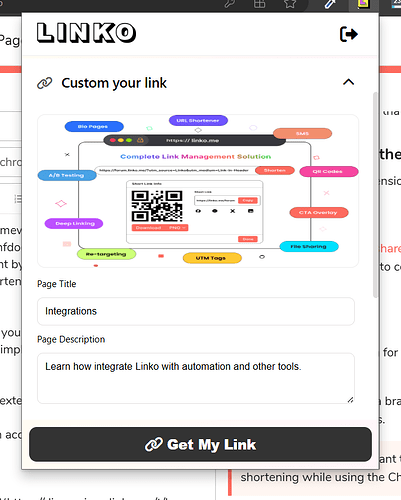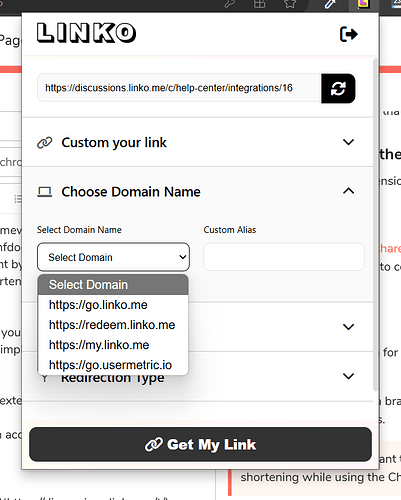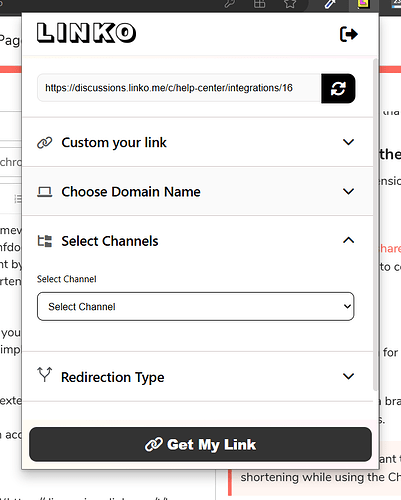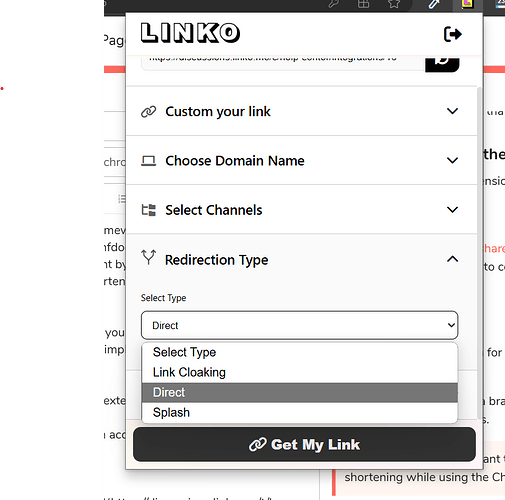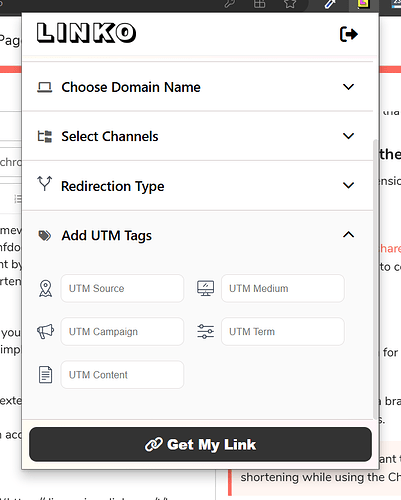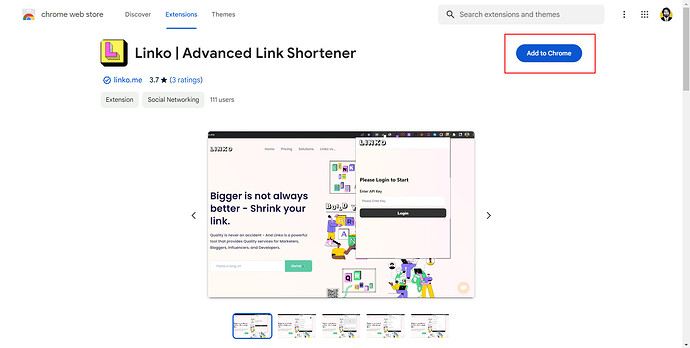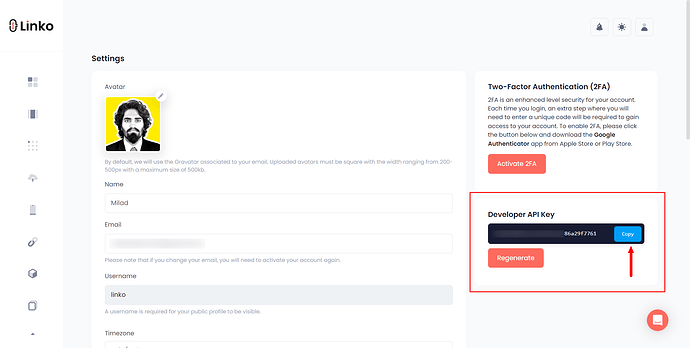The Linko Chrome extension is designed to make URL shortening faster and more convenient by allowing you to shorten links directly from your browser.
This extension integrates seamlessly with your Linko account, giving you access to several powerful features that simplify link management.
What features does the Linko Chrome extension have?
With the Linko Chrome extension, you can access the following features:
Meta tags
Easily customize the social share preview of your short link by editing the meta title, description, and image to control how they appear when shared on social media.
Branded domain
Select your branded domain for each shortened link to maintain brand consistency.
However, if you don’t have a branded domain, your links will be shortened with one of Linko’s short domains.
Learn more about how to set up a default domain for your link shortening while using the Chrome extension or shortening at the dashboard.
Channels
You can also select channels while shortening a link or web page URL by using the Chrome extension to organize your shortened links for easy management and tracking.
Redirection type
You can choose your preferred redirection method for your links while shortening the link.
Redirect options include
- Direct,
- Link cloaking, and
- Splash page.
UTM parameters
You also have the option to add UTM parameters to your links to track the performance of your marketing campaigns and understand where your traffic is coming from.
You can also use Linko’s free UTM builder.
How to install Linko Chrome extension
To start shortening links with Linko’s Chrome extension, follow these simple steps:
-
Go to the Linko extension page: Visit the Chrome Web Store and navigate to the Linko extension page.
-
Click on add to Chrome: Once on the extension page, click the Add to Chrome button to install the extension.
-
Open the extension: After installation, open the extension from your browser’s toolbar.
-
Enter your API key: Log in to your Linko account, go to your profile settings, and copy your API key. Paste it into the extension to connect it with your account.
- Start shortening links: Once connected, you can visit any webpage, click the extension icon, and shorten the link directly.
Note: The Linko Chrome extension requires a premium or paid plan with API access. If you’re on the free plan, you can still shorten links using the Bookmarklet feature, which works directly in your browser without the need for API access.
By installing the Linko Chrome extension, you can streamline your link-shortening process and make managing your links even more efficient.