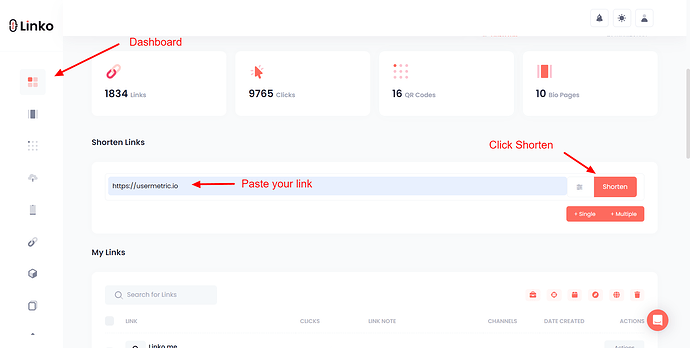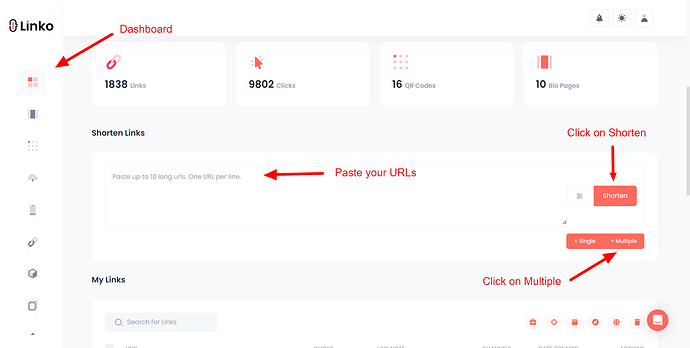What is URL shortening?
URL shortening turns long, complicated web addresses into short, easy-to-share links.
This makes sharing links a breeze, boosts your brand’s visibility, and helps your marketing stand out—especially on social media or in emails.
Linko goes beyond basic shortening by offering powerful analytics.
You can track how your links perform, understand your audience, and sharpen your marketing strategy for even better results.
How to shorten a link with Linko?
If you’re ready to create a short link using Linko, just follow these steps:
-
Log in to your Linko account and go to the dashboard.
-
Navigate to the Shorten Link section.
-
Copy and paste the long URL you want to shorten into the placeholder.
-
Click on the Shorten button, and your short link will be generated instantly.
Shortening links with Linko not only makes sharing easier but also helps you track engagement and optimize your links for better performance.
Can I shorten my links in bulk?
Yes, Linko offers two methods for bulk shortening:
-
Bulk shortening via link shortener tool.
-
Bulk shortening via CSV file import.
The main difference between these methods is customization. When using the link shortener tool, custom aliases cannot be set for each URL.
However, by importing a CSV file, you can define custom aliases, titles, and descriptions for every short link.
How to shorten links in bulk using the link shortener?
You can shorten as many links as you need—whether it’s 10, 100, or even 500 links at once.
Follow these simple steps:
-
Log in to your Linko account and go to your dashboard.
-
Go to the shortening section and click on the Multiple button.
-
Paste your URLs into the placeholder provided.
-
Click the Shorten button to complete the process.