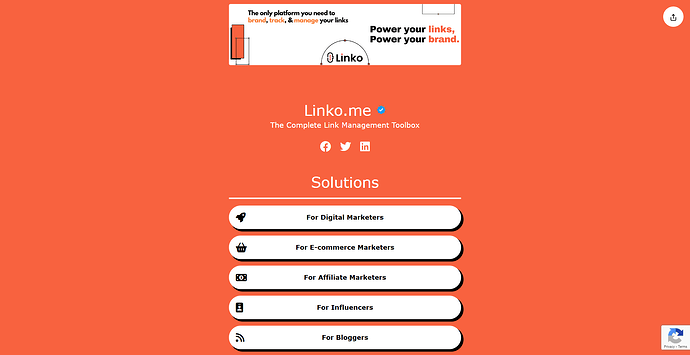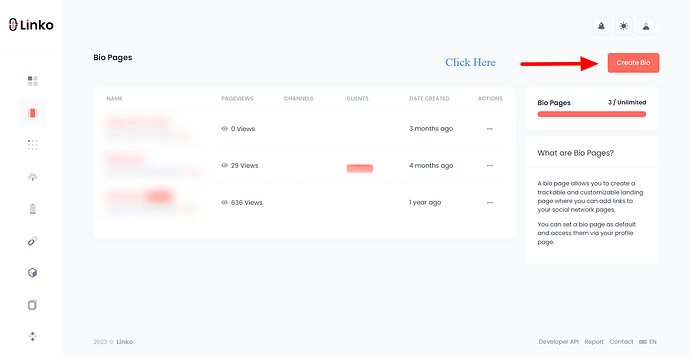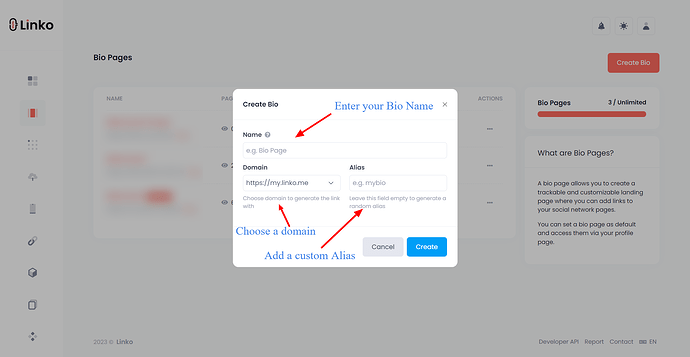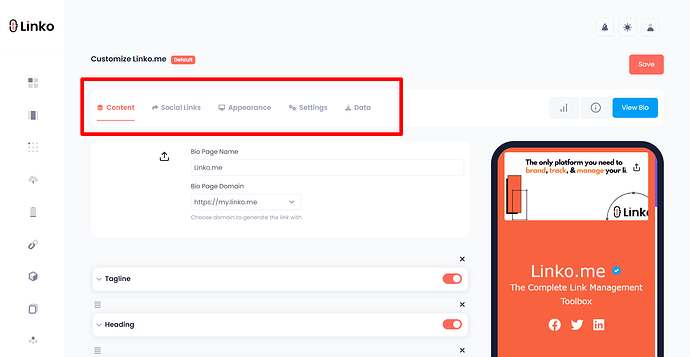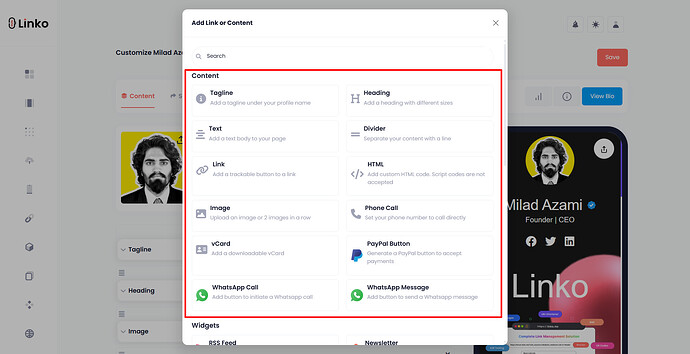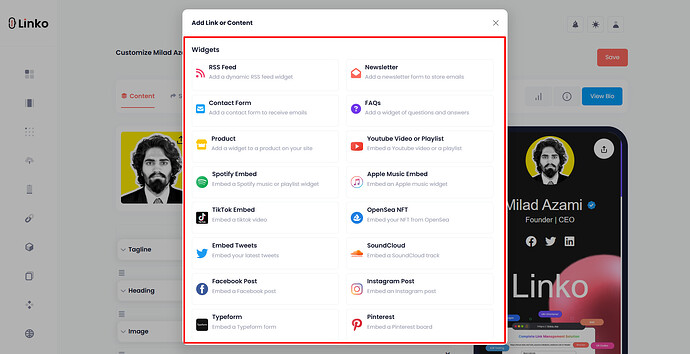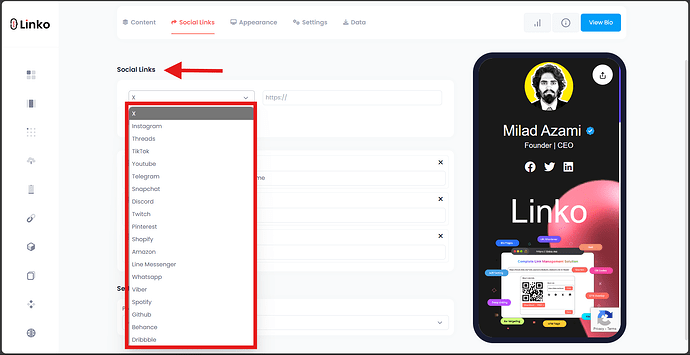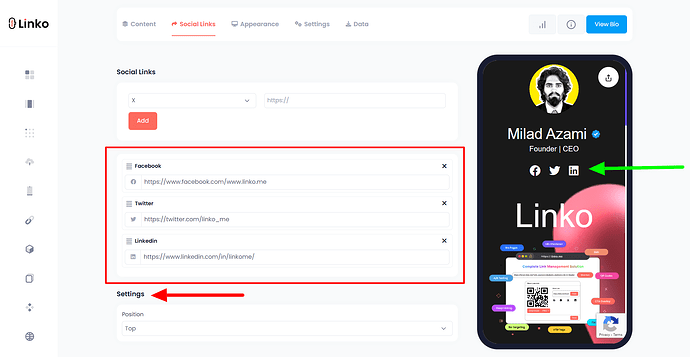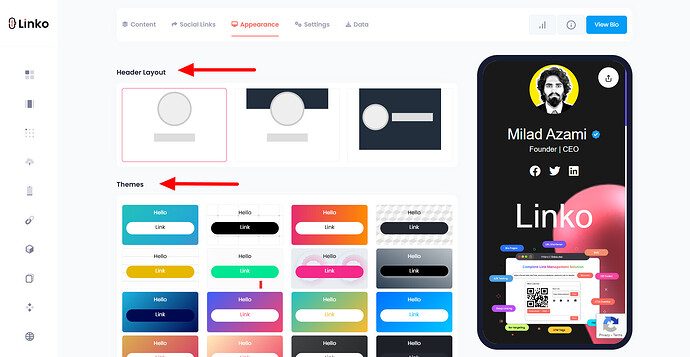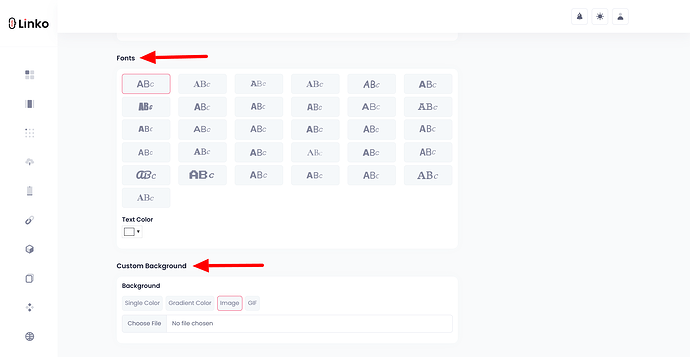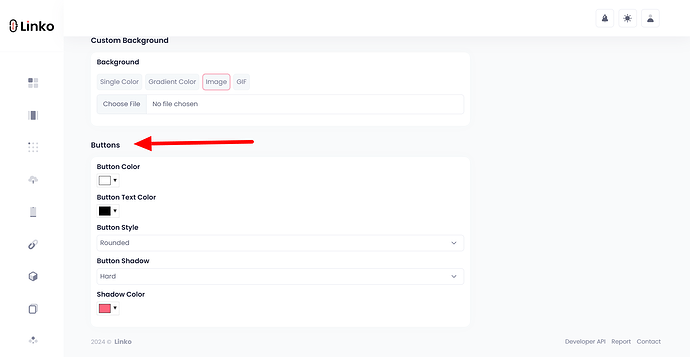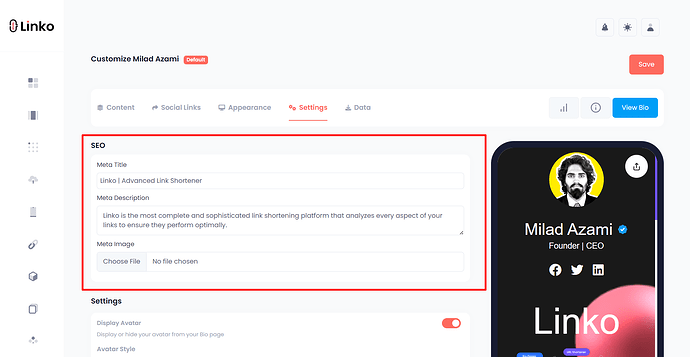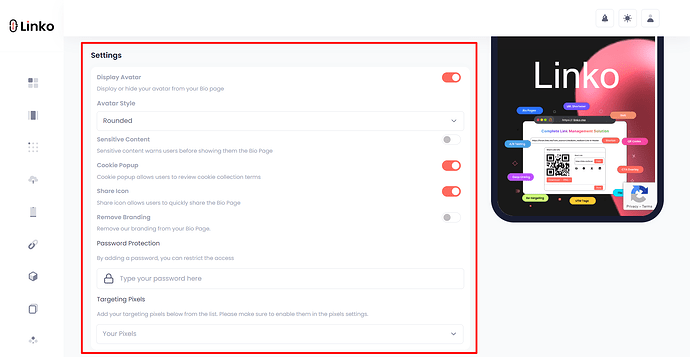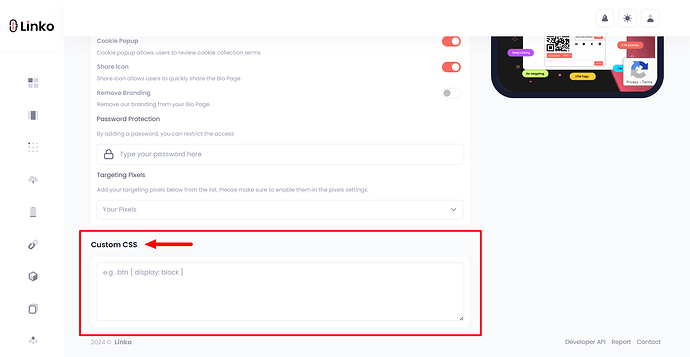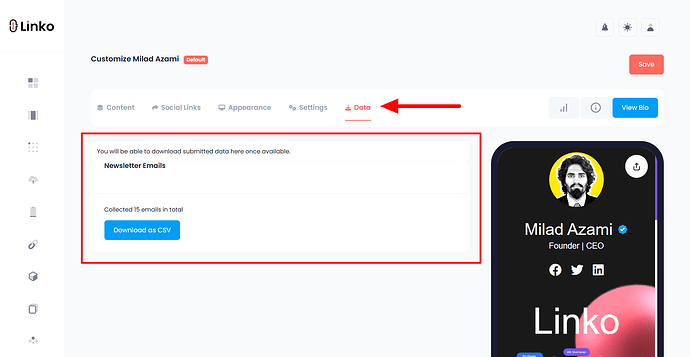What is a Bio Page?
A bio page is a customizable landing page that allows you to share multiple links, such as social media profiles, website links, or other resources, all from a single page.
Often used by influencers, marketers, and businesses, bio pages simplify navigation by organizing multiple links in one place and making it easy to track link performance.
How to create a Bio Page on Linko?
Creating a Bio Page on Linko is straightforward.
Follow these steps:
-
Login to your account.
-
Navigate to Bio Pages.
-
Click Create Bio in the top right corner.
-
Add a name for your bio page (e.g., “Milad Azami”).
-
Select a domain and a custom alias (e.g., “mybio”).
-
Click Create to finalize.
Take a look at Linko’s Bio Page to know how it looks.
How to customize my Bio Page?
The customization options are organized into five main tabs, each dedicated to different aspects of your bio page.
These tabs include:
- Content
- Social Links
- Appearance
- Settings
- Data
Each tab provides specific tools and widgets to tailor the look and functionality of your bio page.
Content Tab
The Content tab is where you can add a variety of links and widgets to enhance your bio page. With 37 widget options, you can include everything from social links to media embeds.
Below is a table of widgets available on Linko’s Bio Page:
| Content Options | Widgets | ||
|---|---|---|---|
| Tagline | RSS Feed | ||
| Text | Contact Form | ||
| Heading | Newsletter | ||
| Link | FAQs | ||
| Divider | Product | ||
| HTML | YouTube | ||
| Phone Call | Spotify | ||
| Image | Apple Music | ||
| vCard | TikTok | ||
| PayPal Button | OpenSea NFT | ||
| WhatsApp Call | SoundCloud | ||
| WhatsApp Message | Tweet Embed | ||
| Facebook Post | |||
| Instagram Post | |||
| Typeform | |||
| Calendly | |||
| Threads | |||
| TikTok Profile | |||
| Google Map | |||
| Eventbrite | |||
| OpenTable | |||
| Snapchat | |||
| Music/Booking Links |
Are any bio page features limited on the free or paid plan?
No, Linko does not restrict the number or types of features you can use on a bio page, even on the free plan. You can freely use all widgets, such as link, PayPal, vCard, and product widgets, without limitations.
Are widgets limited on the bio page?
No, Linko offers unrestricted access to all widgets on the bio page. Every widget type is available, and there is no limit on how many times you can use them within a bio page, even with the free plan.
Social Links Tab
The social links tab on Linko’s Bio Pages supports 33 different social platforms, allowing you to connect a variety of social and other online profiles.
These platforms are organized below into social platforms and additional content or utility platforms.
| Social Media Platforms | Other Platforms |
|---|---|
| Vimeo | |
| Twitter (X) | |
| Snapchat | VK |
| Unsplash | |
| Product Hunt | |
| YouTube | PayPal |
| Threads | Mix |
| TikTok | |
| Telegram | IMDb |
| CodePen | |
| Viber | Quora |
| Spotify | Skype |
| GitHub | |
| Line | |
| Discord | |
| Twitch | |
| Shopify | |
| Amazon | |
| Behance | |
| Dribbble |
Can I add multiple profiles from the same social media platform on my bio page?
Yes, you can add multiple profiles from the same social media platform if you manage multiple accounts.
Appearance Tab
The Appearance tab lets you customize the look and feel of your Bio Page.
There are five sections here:
-
Header Layout - Choose from three header styles to adjust the top section of your page.
-
Theme - Pick from 16 pre-made themes to instantly update your page’s style.
-
Fonts - Select from 31 different fonts to match your brand.
-
Custom Backgrounds - Options include single color, gradient, background image, or a GIF.
-
Buttons - Customize button styles, colors, shadows, and text to make your call-to-actions stand out.
Settings Tab
In the Settings tab, you can manage advanced options like:
-
Feature Toggles - Enable or disable options on your bio page.
-
SEO Meta Tags - Customize meta tags to improve social sharing preview.
-
Custom CSS - Add custom CSS code for additional style adjustments not covered by the default settings.
Data Tab
The Data tab is your central hub for managing information collected from your bio page. For example, if visitors sign up via the newsletter widget, their email addresses are stored here.
You can download this data as a CSV file for easy access and management.
FAQs
Does Linko offer a Bio Page with the free plan?
Yes, Linko provides one Bio Page on the free plan.
Does Linko provide Bio Page templates?
No, Linko does not offer pre-made templates for Bio Pages. However, you can select from a variety of ready-made themes to customize the overall look of your Bio Link quickly.
Can I track clicks and engagement on my Bio Link?
Yes, Linko provides analytics to track link clicks and engagement, helping you understand your audience’s activity on your Bio Link.
Are custom themes or colors available for the free plan?
Yes, even on the free plan, you have access to theme options, fonts, colors, and other appearance settings to personalize your Link in Bio.
Can I add custom CSS to my Link in Bio?
Yes, Linko allows you to add custom CSS to further style and personalize your Bio Page.
Can I add my email or contact form to the Bio Link?
Absolutely! Linko supports widgets like email, phone calls, and a customizable contact form so visitors can easily get in touch with you.
Is there a way to store email sign-ups from my Link in Bio?
Yes, with the newsletter widget, any email sign-ups from your bio page will be stored and accessible for download as a CSV file for easy management.
Does Linko allow embedding external content like videos or maps?
Yes, Linko supports a wide range of external content widgets, including YouTube, Google Maps, Calendly, and others, so you can integrate multimedia and interactive content directly on your Bio Link.